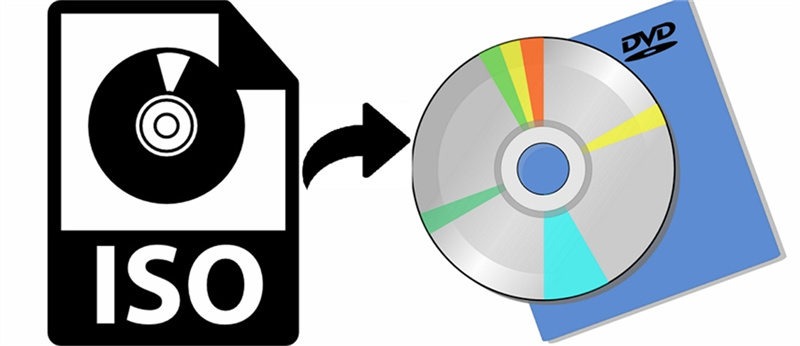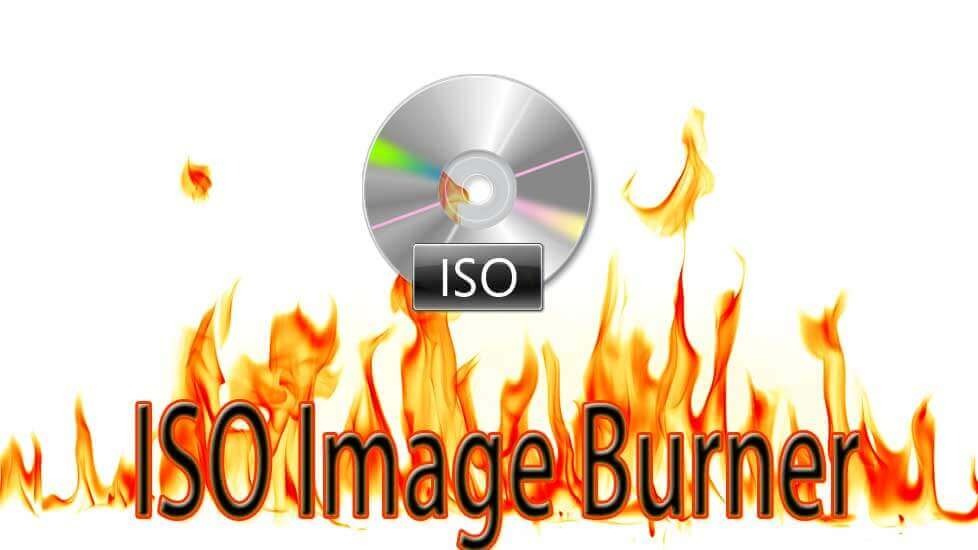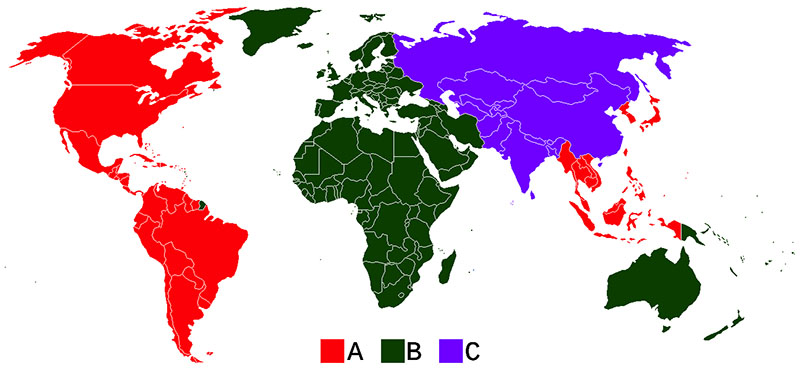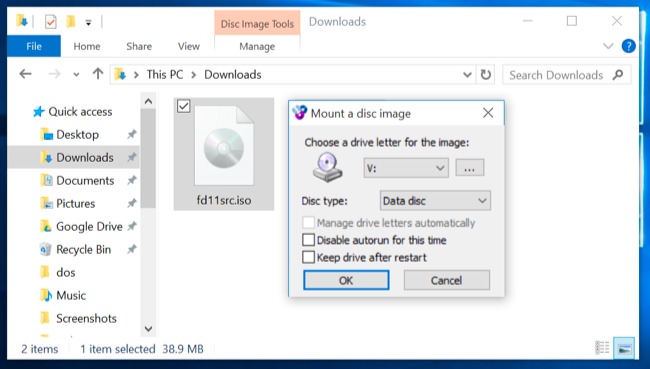Last updated on 2022-11-24, by
10 Best Sites to Watch Blu-ray Movies Online
“Where can I watch Blu-ray movies online? Is there any website that provides movies at Blu-ray resolution? Please recommend me some websites for Blu-ray movie watching if possible.”
Nowadays, Blu-ray has been the dominant streaming standard for digital video entertainment. Many people have been watching movies at Blu-ray quality, which is full HD 1080P. You could purchase Blu-ray discs from local stores or online digital media stores like Amazon and BestBuy. However, buying Blu-ray discs means a big amount of cost. Is there any site to watch Blu-ray movies online? Is there any website that provides movies at Blu-ray quality? In this guide, we would like to recommend you several best sites to watch movies at Blu-ray quality online.
OUTLINECLOSE
Part 1: 10 websites to watch Blu-ray movies
The below are the 10 best websites that provide movies at Blu-ray quality. You could get quite a lot of Blu-ray movies from these websites to watch online. Check these websites with free movies.
#1. Filmxy
Filmxy is one of the most popular Blu-ray movie sites that enable you to watch and download Blu-ray movies for free. It comes up with two different quality like 720p and 1080p. It gives you to download all movies for free without any cost. In this site you will be able to download movies from Bollywood, Hollywood, Tollywood, French, Asian and almost any movies around the world. You will also able to request to update new released new movies as soon as they released. They will upload them as soon as they can. Also you can download old movies from this site. This site site has almost 22 genres which will help you to download your favourite genre movies.
#2. VUDU
Vudu has been around for 10 years and is owned by giants of retail, Walmart. So, its credentials are sound. Like its more famous peers, it offers digital movies for rental and purchase in SD, HD, and a limited amount in 4K. You could get quite a few Blu-ray movies for even free. They also offer their own HDX format which is slightly better than HD. Vudu boasts an incredibly wide range of compatible devices with a list including iOS, Android, games consoles, and a few Smart TVs to boot. Another nice feature is the ability to download purchased movies to laptop and desktop computers.
#3. CMOVIESHD
If you want to get a website to watch movie for free, CMOVIESHD without doubt will be your top choice. If you don’t feel like signing up for anything or creating a new account, this would be the perfect site for you. You can stream movies without paying anything and without creating any new account. CMOVIESHD has divided its content into different genres for you to have a simpler and easier search. You should be able to find your favorite movies right away without any drama or fuss.
#4. TodayPK
1TodayPK.net is a wonderful website with free movies to let you play and watch Hindi Blu-ray movies online. Todaypk is a torrent website, which uploads all of its movies as pirated content. A number of people from unidentified places conduct site service. Users may choose from movie groups and import their favorite movies as easily as they want. In order to stream movies from the Todaypk illegal website, the user will first access the web by entering the specific domain name. And after this, the user is free to download their favorite movies.
#5. TUBITV
If you happen to like old movies and TV series, Tubi.tv would be the perfect site to explore. The site has quite a few free movies for you to watch without paying for anything. The quality of all the content is also good and flawless. And if you are looking for movies from various genres, it covers it all you should find movies from all kinds of genres. The only flaw is that the contents are pretty old and even classic. So if you like to watch Blu-ray movies new releases on this website, you will be disappointed.
#6. SOLARMOVIE
SolarMovie is one of the best sites for free movies at Blu-ray quality. This site is growing in popularity because of the collection and also the convenient usage without users having to register or create an account. It covers nearly all best Blu-ray movies latest released. Not only that, but also they provide movies and TV shows from Hollywood and Bollywood in India. So, if you are into Indian movies so much and would like to watch Hindi Blu-ray movies online, you have come to the right place. As one of the best and also free movie streaming sites, you can view TV series or movies based on their ratings, cast, and also released year.
#7. YouTube
While everyone knows that YouTube is a great place to find videos of cats being adorably cute and humans hurting themselves in hilarious fashion, fewer people are aware that it also is a website with free movies, and movies for rental and purchase.
While its catalog doesn’t rival that of the other services mentioned here, there are some decent titles on offer in SD, HD, and even a few in 4K. A big plus is that you’ll be able to watch them on any device that has an internet connection so long as you have a Google account to make the purchase through.
#8. Blu-Ray.world
It is also another site where people can download Blu-ray DVD movies for free. All you need to do is complete the registration process. Anybody can easily start to access this site to watch Blu-ray movies for free at any time. Based on the different genres, you can search for the video content to download.
#9. FZ Movies
Apart from watching Hollywood movies in HD, people are always interested in finding Bollywood or other language movies as well. If you are the one who is looking for these categories to experience and get Blu-ray movies from these categories, then FZ Movies website is always said to be the best thing. Anybody can easily access it when it comes to download for free. Even you can search for dubbed movies to download in HD at any time.
#10. YTS.am
Another best site to watch and download movies Blu-ray HD freely is YTS.am. As one the most popular high quality compressed movie providers, YTS is also known as the official site for YIFY movies which is well-known for encoding excellent quality of movies at smaller Blu-ray sizes. On YTS.am website, you can download HD Hollywood films in Blu-ray, 1080P, 720P, 4K and 3D forms where you can find X264 codec encoded movies as well.
Part 2: How to download Blu-ray movies from internet easily
Some of the above-mentioned Blu-ray movie sites provide download option for people to directly download Blu-ray movies from Internet easily, but most such Blu-ray movie sites don’t. therefore, if you want to download Blu-ray movies from these sites, you have to make use of online Blu-ray movie downloader tools. CleverGet Video Downloader is the ideal online Blu-ray movie downloader tool for you to download movies at Blu-ray quality for offline watching.

-
CleverGet Video Downloader
Download Movie Video With 320 Kbps audio.
Easily Download Live Streams Without Quality Loss.
Video Info Extractor.
Supports Playlist Downloading.
Support Multi-tasking & Video Info Extractor Inside.
Ease-of-use UI.
The below guide would show you how to download Blu-ray movies from these Blu-ray movie sites. Firstly, free download and install CleverGet Video Downloader on your computer. Fire it up after installation completes. It’s totally free to install and try. Then, follow the below guide to learn the detailed steps.
Note: CleverGet Video Downloader is a module built in CleverGet.
Step 1: Set download directory
On CleverGet, click the 3-dot icon on the top-right corner and then choose “Settings” option on the drop-down panel to set download directory in the “Save Video To” box on the “Settings > General” tab. Make sure you have chosen a disk drive that has enough space for saving downloaded Blu-ray movies. Meanwhile, you could set the “Max Download Tasks” and other options here. Click the blue “Save” button.
Step 2: Input target Blu-ray movie URL
After setting download directory, copy and paste the URL of the target Blu-ray movie you want to download into the address bar and play it back. Once you have entered the video URL, CleverGet will automatically analyze it.
Step 3: Choose video to download
There will pop out a “Download” interface that provides all available video and audio download options of target video for you to choose after the program has completed the analyzing. You need then to choose the proper download option by referring to the video quality, resolution, format, size, and frame rate. Then, click the blue “Download” button.
Step 4: Check downloading and downloaded videos
Then, on the right sidebar of CleverGet, you could see the downloading progress and downloaded results. You could stop or close any download task anytime. Once the downloading completes, you could open the Video tab to view the downloaded Blu-ray movie files.
CleverGet, which includes the CleverGet Video Downloader module, comes with multiple modules like Amazon Downloader, Netflix Downloader, HBO Downloader, Disney+ Downloader, etc., which will help you download 1080P Blu-ray movies from corresponding streaming service.
Disclaimer: CleverGet does not promote piracy and is strictly against online piracy. Not even a kind of piracy is encouraged. Please follow the local laws before you try to download free Blu-ray movies from various websites. Meanwhile, CleverGet offers free trial version, which enables you to download 3 videos for totally free before you decide to purchase it.
Part 3: How to rip Blu-ray to PCs/other devices
If you have purchased Blu-ray discs from your local stores or Amazon to enrich your home theatre collection, here you could get a solution to help you rip and convert Blu-ray discs to digital videos for playing back Blu-ray movies on nearly all media players and devices as you like. That’s Leawo Blu-ray Ripper, a professional Blu-ray decrypter and converter software tool that could decrypt, rip and convert Blu-ray discs to video files in MP4, MKV, AVI, WMV and 180+ digital formats as you like for various devices and players.

-
Leawo Blu-ray Ripper
☉ Decrypt and rip Blu-ray/DVD discs with disc protection and region code
☉ Convert Blu-ray/DVD to MP4, MKV, AVI, MOV, FLV, and other 180+ HD/SD formats
☉ Convert Blu-ray/DVD main movie to videos for space saving
☉ Convert 2D Blu-ray/DVD movies to 3D movies with 6 different 3D effects
☉ Fast conversion with NVIDIA CUDA, AMD APP and Intel Quick Sync acceleration technologies
The below guide would show you how to convert Blu-ray discs to digital videos for your computer or mobile devices. Firstly, download and install Leawo Blu-ray Ripper on your computer. Of course, insert source Blu-ray discs into the Blu-ray drive that’s connected to your computer.
Note: Leawo Blu-ray Ripper is a module built in Leawo Prof. Media.
Step 1: Add source Blu-ray content
Kick off Leawo Prof. Media and then open the “Blu-ray Ripper” module in the middle of the Home page. Then, on the “Convert” panel, click the “Add UHD/Blu-ray/DVD” drop-down button to choose to add source Blu-ray disc, folder or ISO image file for converting. You could choose to load source Blu-ray content from Full Movie, Main Movie and Custom Mode for loading different content as you like. After loading, you could play back loaded Blu-ray content, view detailed info, edit Blu-ray movie, select subtitles and audio tracks, etc.
Step 2: Choose output format
After loading source Blu-ray content, click the “Output Profile: MP4 Video” drop-down button right before the green “Convert” button and then choose “Change” option on the drop-down menu to enter the “Profile” panel, where you need to specify an output format. You could even change the video and audio parameters of output format by clicking the “Edit” option on the drop-down menu after setting output format.
Step 3: Set output format
After setting output format, click the green “Convert” button to call out the sidebar on the right. Set output directory in the “Save to” box.
Step 4: Start converting Blu-ray to video
Finally, click the bottom “Convert” button to start to convert Blu-ray movies to digital videos. On the converting panel, you could view the converting progress.
In this way, you could decrypt, rip and convert any Blu-ray content to digital video files, regardless of disc protection and region restriction. Then, just enjoy the converted Blu-ray movies on any media player or device as you like.