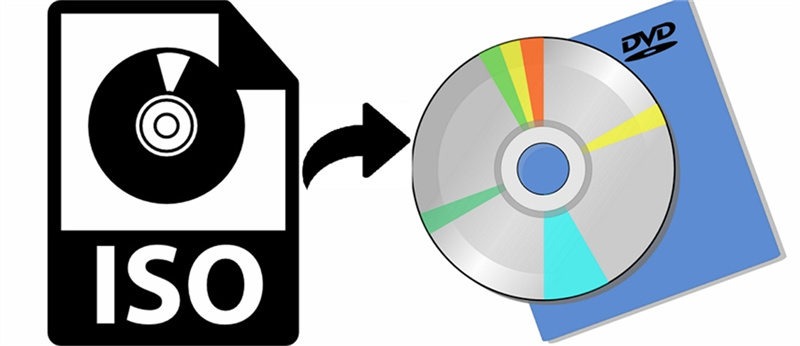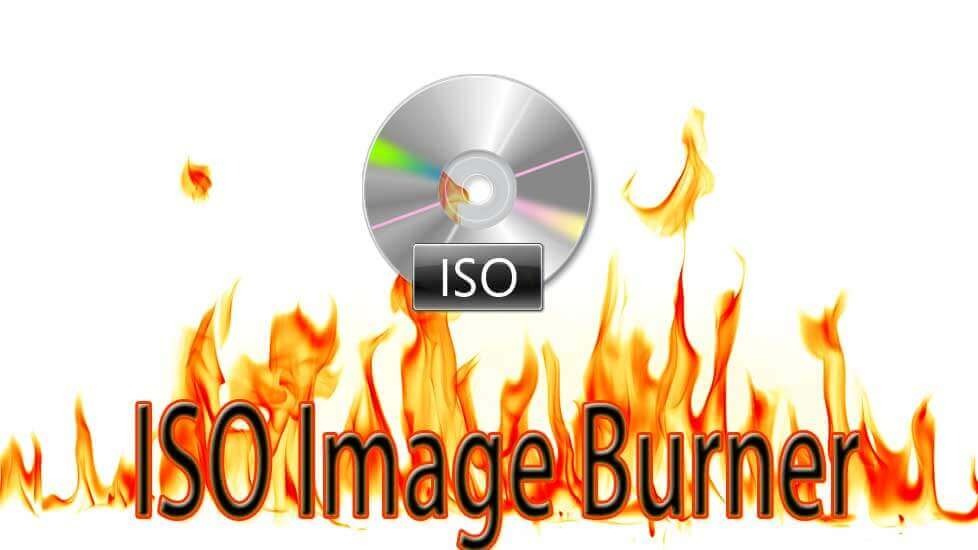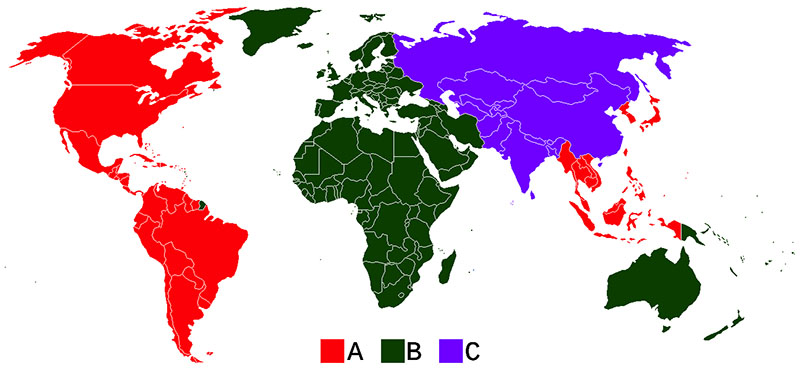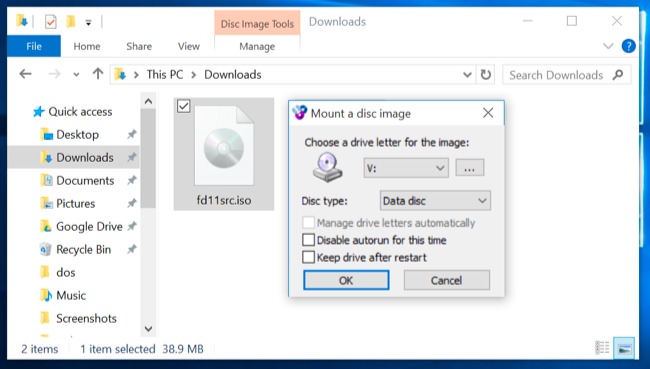Last updated on 2023-02-03, by
How to Download Dailymotion Videos with Dailymotion Downloader?
Do you love watching videos on Dailymotion? Could you easily download these videos and watch them on the go? With Dailymotion Downloader, now you can. This guide will provide step-by-step instructions to help you easily download Dailymotion videos. You can access your favorite videos from any device and watch them anytime. So, let’s learn how to download Dailymotion videos with Dailymotion Downloader.
Outline
- Way 1: Download Dailymotion Videos with CleverGet Video Downloader
- Way 2: Download Dailymotion Videos with Online Dailymotion Downloader
- Way 3: Download Dailymotion Videos with Chrome Extension
- Way 4: Download Dailymotion Videos with Firefox Extension
- Way 5: Download Dailymotion Videos on Mobile Phone
- Comparison Between 5 Dailymotion Video Downloaders
Way 1: Download Dailymotion Videos with CleverGet Video Downloader
CleverGet Video Downloader is a powerful tool that allows you to download videos from Dailymotion easily. In addition to Dailymotion, CleverGet Video Downloader can also download videos from YouTube, Twitter, Facebook, and other 1000+ websites. You can choose to save videos in MP4, MKV or WebM format. Plus, this software is designed to be user-friendly and offers a variety of features that make it simple to save your favorite videos to your computer. With its fast download speeds and high-quality video output, CleverGet Video Downloader is the perfect choice for anyone who can easily download videos from Dailymotion.
Step 1: Download CleverGet Video Downloader
Download and install CleverGet Video Downloader on your computer.

- CleverGet Video Downloader– Download MP4 videos up to 8K resolution
– Support 1000+ sites, like Facebook, YouTube, Twitter, etc.
– Support live video M3U8 link downloading
– Multi-task and playlist download
– Built-in browser and player
– Advanced hardware acceleration
– Easy-to-use interface
Step 2: Input the Dailymotion Video URL
Open the Dailymotion website and find the video you want to download. Copy the video’s URL from the browser’s address bar. Launch cleverGet Video Downloader and paste the copied URL into the download box.
Step 3: Start to Download Dailymotion Video
Click on the “Download” button to start the download process. Wait for the download to finish, and the video will be saved to your computer.
Step 4: Check and Manage Downloads
Now, you can enjoy watching the video offline anytime and anywhere! Also, you can manage the downloads from the right side of the library.
With CleverGet Video Downloader, you can easily download videos from Dailymotion in just a few clicks. Whether you’re looking to save a video for later or want to keep a copy of your favorite clips, this software makes it easy with its simple yet powerful features.
Way 2: Download Dailymotion Videos with Online Dailymotion Downloader
Another way to download videos from Dailymotion is to use an online Dailymotion downloader, such as Savethevideo. The online Dailymotion downloader is a convenient and fast way to download videos from Dailymotion without having to install any software on your computer. Whether you’re looking for a quick and easy way to save your favorite videos or want to keep a copy of a clip for later, this online tool makes it easy to do so. Here are the steps to download videos from Dailymotion using the online Dailymotion downloader:
Steps:
- Go to the Dailymotion website and find the video you want to download.
- Copy the video’s URL from the browser’s address bar.
- Open a web browser and visit Savethevideo.
- Paste the copied URL into the input field on the website and click on the “Download” button.
- Wait for the website to process the request, then choose the video quality and format you prefer.
- Once the download process is finished, you can save the video to your computer by clicking on the “Download” button.
Way 3: Download Dailymotion Videos with Chrome Extension
Introducing Addoncrop Dailymotion Video Downloader Chrome Extension – a quick and easy solution to downloading Dailymotion videos. With Addoncrop Dailymotion Video Downloader, you can download music videos, vlogs, skits, and more from Dailymotion. What’s more, it supports up to 12 languages. The most importantly, it is totally free-to-use. Follow these steps to download Dailymotion videos using the Addoncrop Dailymotion Video Downloader:
Step 1: Add the Addoncrop Dailymotion Video Downloader Chrome Extension from the Google Chrome Web Store.
Step 2: Navigate to the Dailymotion video you want to download and click the Addoncrop Dailymotion Video Downloader icon in your Chrome browser.
Step 3: Select the desired video quality from the options presented and click the “Download” button.
Step 4: The video will start downloading and be saved to your default download location.
Way 4: Download Dailymotion Videos with Firefox Extension
Video DownloadHelper, a Firefox extension for downloading Dailymotion videos, is another good Dailymotion video downloader. It is one of the most complete tools for extracting videos and image files from websites and saving them to your hard drive. Just go to Dailymotion as usual. When DownloadHelper detects that it has access to a downloaded embedded video, the toolbar icon is highlighted, and a simple menu allows you to download the file with just one click on an item. Here are the steps to download videos using Video DownloadHelper:
Step 1: Install the Video DownloadHelper by mig Firefox extension from the Mozilla Firefox Add-ons Store.
Step 2: Navigate to the Dailymotion video you want to download and click the Video DownloadHelper icon in your Firefox browser.
Step 3: A menu will appear with available download options for the video. Select the desired quality and click the “Download” button.
Step 4: The video will start downloading and be saved to your default download location.
Way 5: Download Dailymotion Videos on Mobile Phone
Mobile devices have made it possible to watch videos on the go, but not all videos can be saved for offline viewing. Luckily, with the help of a video downloader app, it’s possible to download Dailymotion videos on your mobile phone. One such app is Video Downloader by InShot. It is a free video downloader for Android, which can also be used as a Dailymotion video downloader app. It packs the same set of features with a slightly tuned user interface. The app has a built-in browser to browse videos. With below simple steps, you can download Dailymotion videos using the Video Downloader by InShot app on your mobile phone.
Steps:
- Download and install the Video Downloader by InShot app from the App Store or Google Play Store.
- Open the Dailymotion website in your phone’s browser.
- Find the video you want to download and copy the video link from the address bar.
- Open the Video Downloader by InShot app and paste the copied link into the search bar.
- Select the desired resolution and format for the video.
- Tap on the download button to start the download process.
- Once the download is complete, you can find the saved video in the app’s downloads folder.
Comparison Between 5 Dailymotion Video Downloaders
Here we will go through a quick comparison between the above Dailymotion downloaders that we recommended.
| Features | CleverGet Video Downloader | Savethevideo | Chrome Extension | Firefox Extension | Android App |
|---|---|---|---|---|---|
| Available On | Windows & Mac | Web based | Browser extension | Browser extension | Android |
| Output formats | MP4, WebM, MKV | MP4 | MP4 | MP4 | MP4 |
| Resolution | Up to 8K UHD resolution | 720P | 1080P | 1080P | 4K |
| Batch download | Yes | No | No | No | No |
| Built-in browser | Yes | No | No | No | Yes |
| Download speed | 6x higher | Average | Low | Average | Low |
| Interface | User-friendly | User-friendly | User-friendly | User-friendly | User-friendly |
| Supported sites | 1000+ sites | 10+ Sites | 20+ sites | 100+ sites | 50+ sites |
Dailymotion is a popular video-sharing platform, and downloading videos from it can be challenging without the right tools. We give options for 4 different types of downloads according to your device. So, you all can have a perfect choice.
Overall, CleverGet Video Downloader is another excellent option. This powerful tool supports multiple video-sharing websites, including Dailymotion, and offers a fast and convenient way to download videos. With its user-friendly interface and versatile features, cleverGet Video Downloader is the ideal choice for anyone looking to save Dailymotion videos on their device.