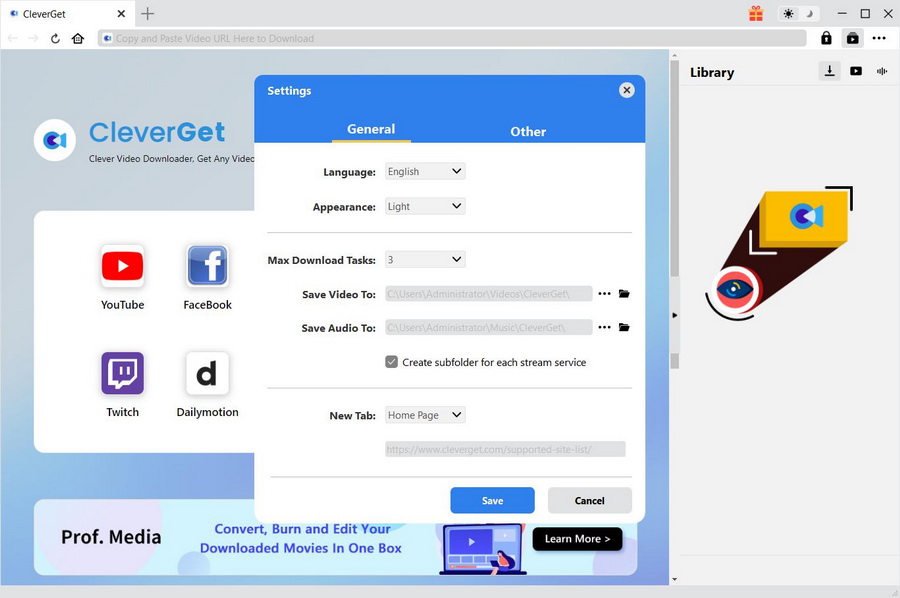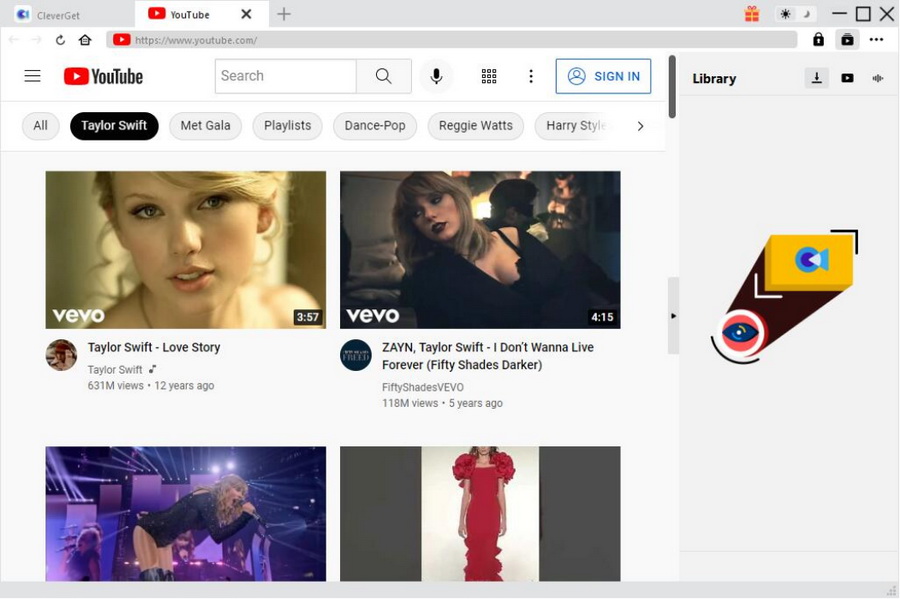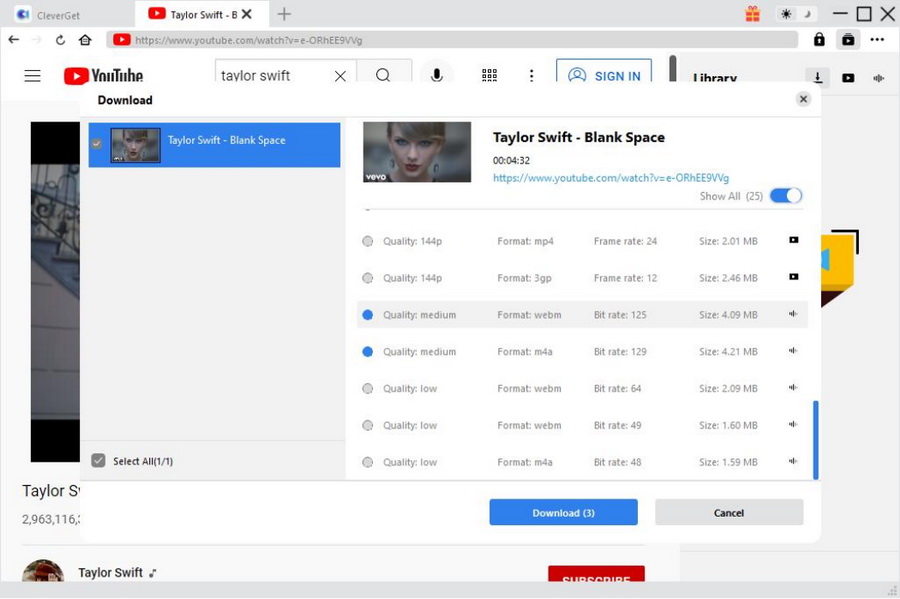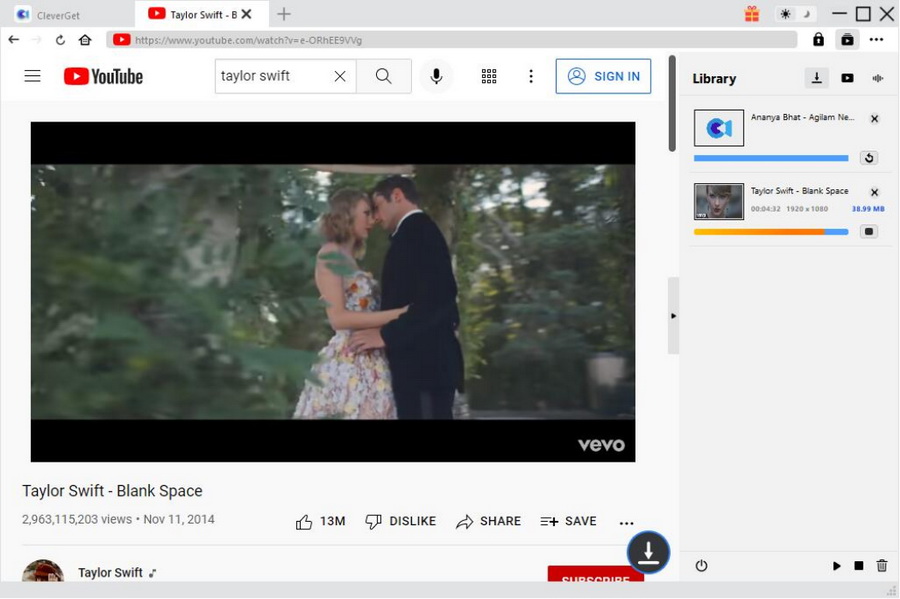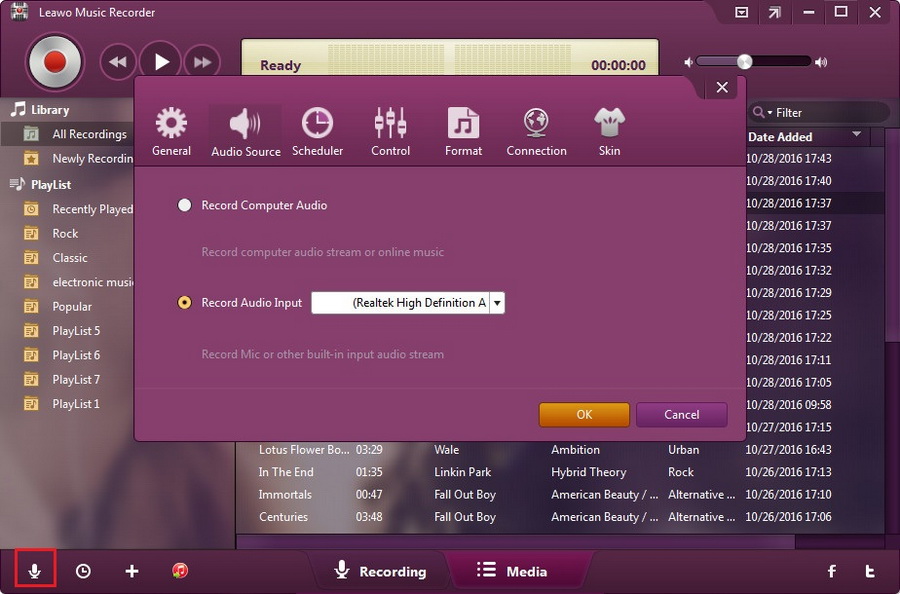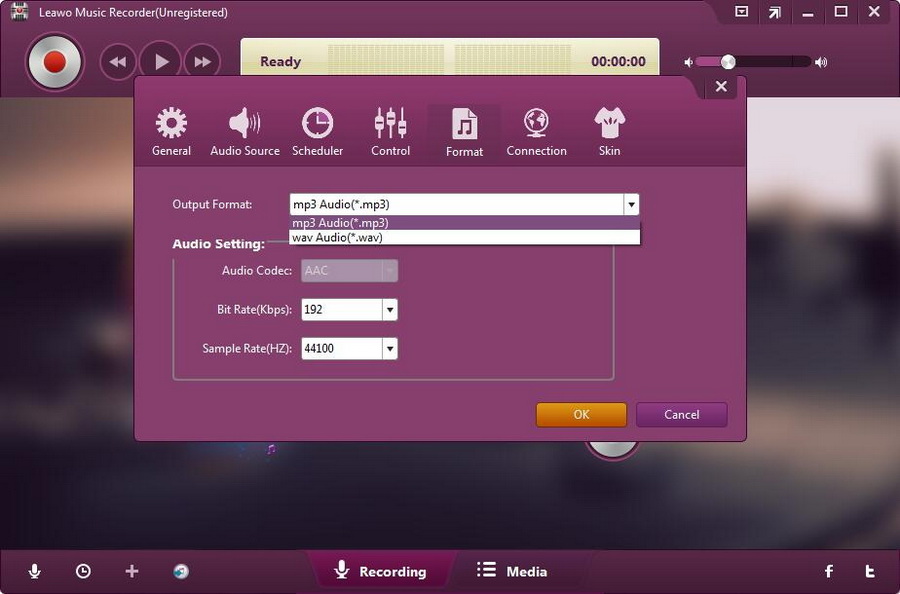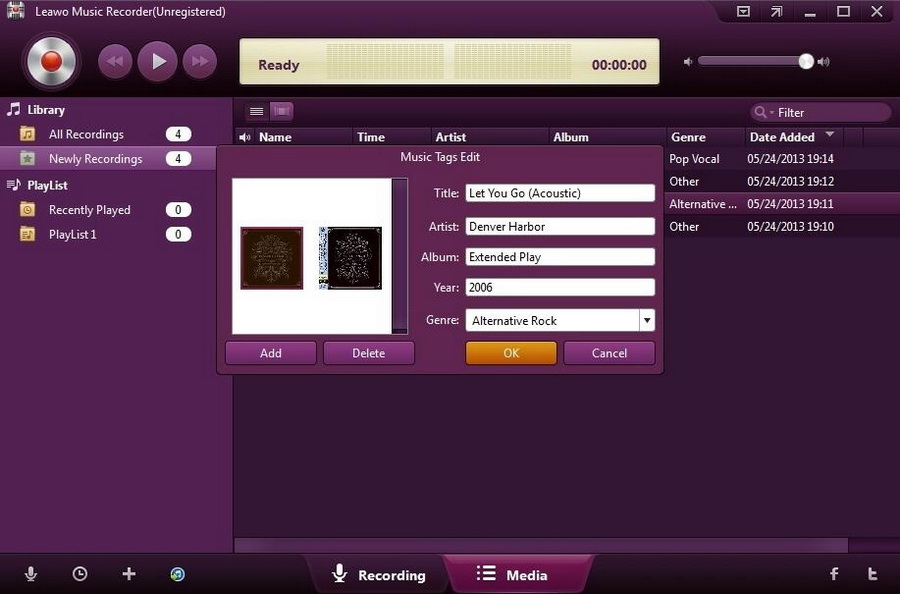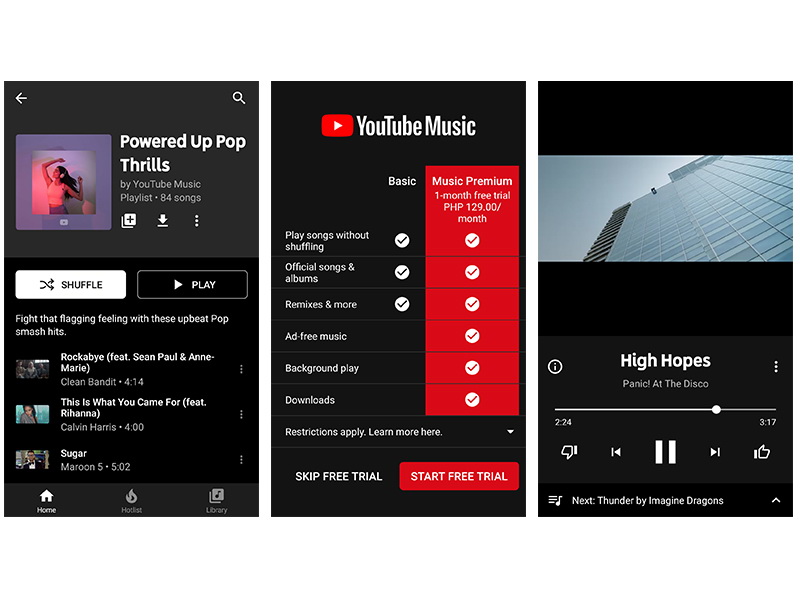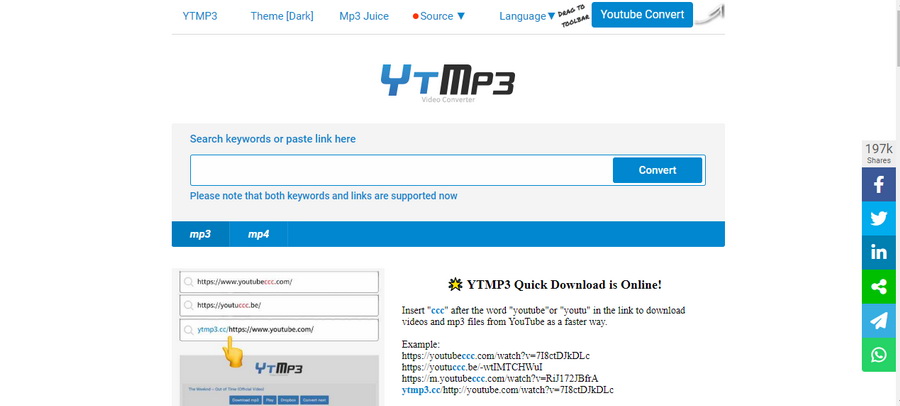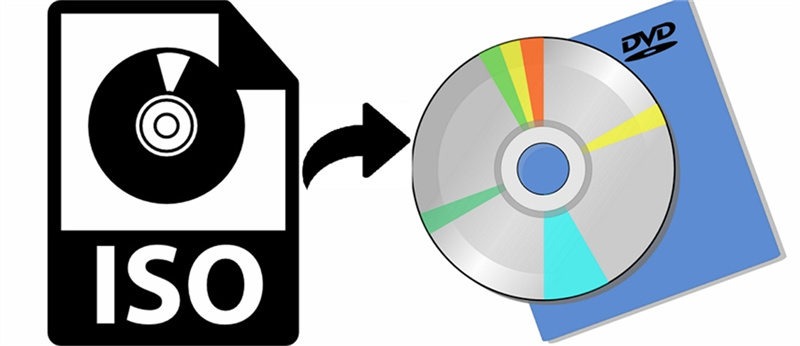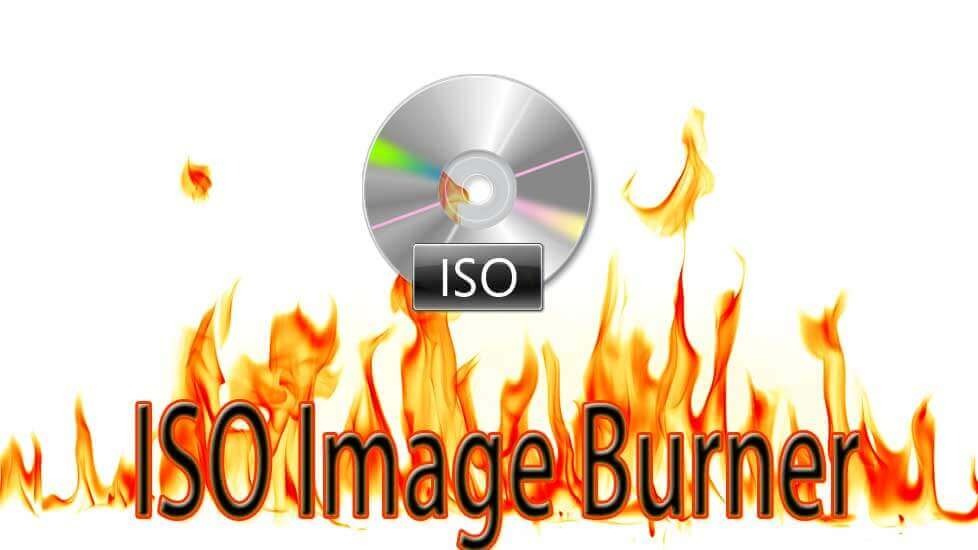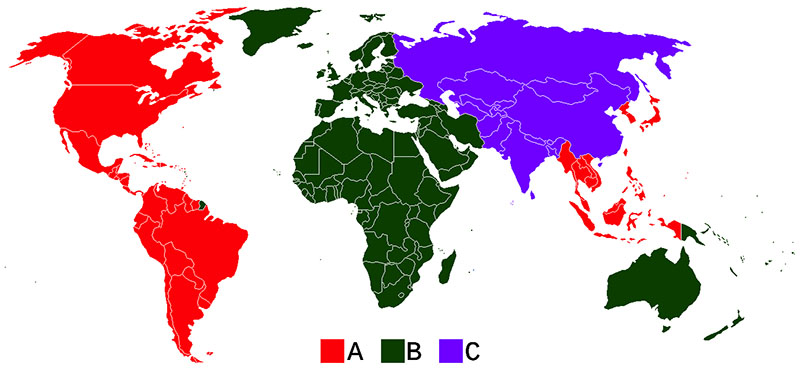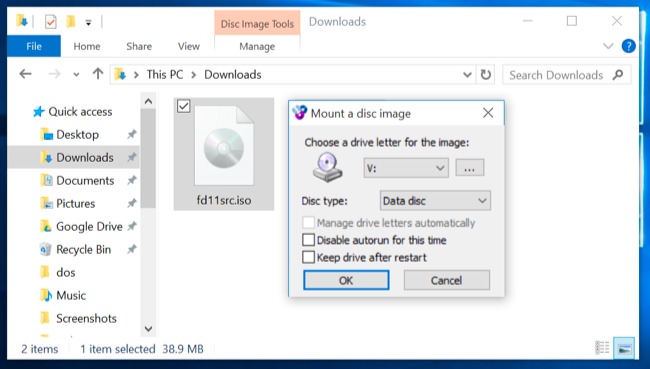Last updated on 2023-06-12, by
How to Download Songs from YouTube to Computer?
If you’re a music lover, you’ve probably found yourself wanting to download songs from YouTube to your computer at some point. YouTube is a vast repository of music videos and songs, but it doesn’t offer an option to download them directly.
However, there are several methods you can use to download songs from YouTube to your computer. In this article, we’ll introduce you to four different methods that you can use to get your groove on and download your favorite songs from YouTube. Whether you’re using a Windows or Mac computer, or prefer online tools or software, we’ve got you covered. So, let’s dive in and explore the different ways you can download songs from YouTube to your computer.
Hot Search: Download Private YouTube Videos | Free YouTube Proxy | Download YouTube Subtitles
Outline
- Is It Legal to Download Music from YouTube?
- Method 1: Download Songs from YouTube with CleverGet Video Downloader
- Method 2: Download Songs from YouTube with Leawo Music Recorder
- Method 3: Download Songs from YouTube with YouTube Premium
- Method 4: Download Songs from YouTube with Online YouTube Music Downloader
Is It Legal to Download Music from YouTube?
The legality of downloading music from YouTube is a complex issue that depends on various factors. While YouTube itself allows users to stream music videos and songs, it does not offer an option to download them directly. However, there are numerous third-party tools and software available that claim to allow users to download content from YouTube.
From a legal standpoint, it’s important to note that downloading music from YouTube may infringe copyright laws, as most music on the platform is copyrighted.
However, there are some exceptions to this rule. For instance, some content on YouTube may be available under a Creative Commons license, which allows users to download and use the content for personal or commercial purposes, as long as they give credit to the original creator.
Method 1: Download Songs from YouTube with CleverGet Video Downloader
CleverGet Video Downloader is a software that allows users to download videos and music from various online platforms, including YouTube, Vimeo, Dailymotion, and more. It is a user-friendly and reliable tool that offers several features, including the ability to download videos in various formats. CleverGet Video Downloader is compatible with both Windows and Mac computers, and it is regularly updated to ensure optimal performance. Here are the simple steps that you can follow to download songs from YouTube with CleverGet Video Downloader.
Step 1: Download CleverGet Video Downloader
To begin downloading songs from YouTube, you need to download and install CleverGet Video Downloader. Simply click on the download button that corresponds to your device and follow the installation instructions. Once the installation is complete, move on to the next step.

-
CleverGet Video Downloader
– Support 1000+ sites like YouTube, Netflix, Hulu, HBO Max, etc.
– Download up to 8K movies & TV shows
– Support live streaming video and M3U8 link
– Remove ads from source videos
– Batch processing & playlist downloading
– Built-in browser and player
– Hardware acceleration to download videos 6x faster
Step 2: Choose output directory
Before you start downloading YouTube music, you can set your output directory. To do this, click on the three-dot icon and select “Settings” to access the detailed settings panel. Then, find the “Save Audio To” box to specify your desired output location. You can also adjust other settings if necessary. Once you’re done, click on “Save” to apply your changes.
Step 3: Find the YouTube song you want to download
To download music from YouTube, you can either copy and paste the video link or use the search function within the CleverGet Video Downloader. CleverGet will detect all available sources for the video.
Step 4: Download songs from YouTube
Once you’ve found the song you want to download, play it and CleverGet will detect all available sources automatically. Once the analysis is complete, select the desired option according to listed parameters and click on the “Download” button to start downloading songs from YouTube.
Step 5: Monitor your download progress
You can monitor your download progress on “Library” sidebar, including the remaining time and download speed. Once the download is complete, you can easily access your downloaded content from the library.
Method 2: Download Songs from YouTube with Leawo Music Recorder
If you’re looking for a free way to download audio songs from YouTube videos, Leawo Music Recorder is an excellent option. This powerful yet user-friendly music recording software can be used to record music from any external devices, computer’s internal audio, and online music sources, including YouTube, Spotify, AOL Music, Last.fm, Pandora, Tidal, and more. The recordings can be saved in MP3 or WAV format with lossless quality.
Leawo Music Recorder is also a smart music recorder that let you manually add music tags after recording music. Moreover, it has a built-in music tag editor that allows you to manually edit music tags. With this software, you can easily download audio from YouTube videos with just a few clicks.
Step 1: Download Leawo Music Recorder
First, download and install Leawo Music Recorder by clicking the download button that corresponds to your computer system. Follow the on-screen instructions to complete the installation process.

-
Leawo Music Recorder
– Record any sound from computer stream audio and built-in input audio.
– Record music from 1000+ music sites like YouTube, Facebook, Veoh, VEVO, etc.
– Schedule music recording via the internal recording task scheduler.
– Automatically/manually add music tags like artist, album, cover, etc.
– Save recorded musicfiles into either WAV or MP3 format for wide uses.
Step 2: Set audio source for YouTube music download
Launch the software after installation. On the main interface, click the microphone icon located in the bottom-left corner to open the Settings panel. From there, select the audio source for recording. To download audio from a YouTube video, choose the “Record Computer Audio” option.
Step 3: Set output format and audio parameters
In the same panel, click on the “Format” tab to set the output format for the recording. Besides, you can adjust audio parameters, such as the bit rate and sample rate, in the “Audio Setting” section according to your preferences.
Step 4: Start downloading songs from YouTube
Click the red “Start” button in the top-left corner and play the source YouTube video simultaneously. Once the video is finished, click the button again to stop recording. Alternatively, if you have multiple songs to download, you can continue playing and click the stop button when the last song finishes. The software will automatically filter out blank space and divide them into different audio tracks.
Step 5: Edit music tags and share recordings
You can edit music tags manually. In the “Media > Library” tab, right-click on a song and select “Edit Music Tags” to edit tags such as the name, album, genre, artist, and more. Additionally, you can share the recordings to iTunes with a single click.
Method 3: Download Songs from YouTube with YouTube Premium
YouTube Premium is a subscription service offered by YouTube that provides ad-free access to its content, access to premium YouTube original programs and TV shows, as well as access to download video and audio from YouTube. With a paid subscription to YouTube Premium, users can download music for offline listening, which is a great feature for those who want to enjoy their favorite songs without an internet connection.
The price of YouTube Music Premium varies depending on the plan chosen. The regular plan costs $9.99 per month, the student option is $4.99 per month, and the family plan is $14.99 per month. However, subscribing to YouTube Premium not only gives you the ability to download music for offline listening, but also offers several other benefits, including ad-free viewing, background play, and access to exclusive content.
If you have subscribed to YouTube Premium, then you can easily download music from YouTube by following the steps below:
Steps:
- Launch the YouTube Music app on your device and make sure that you are logged in to your account.
- Go to the song that you want to download and tap on the download arrow icon next to it. This will initiate the download process, and the song will be saved to your device for offline listening.
- Alternatively, if you want to download an entire playlist, tap on the “Library” tab located in the bottom-right corner of the app.
- Then, select the playlist you want to download and tap on the Menu icon. From there, select the Download icon, and the entire playlist will be downloaded for offline listening.
Method 4: Download Songs from YouTube with Online YouTube Music Downloader
YTMP3 is a well-known online service that lets you download audio MP3 files from YouTube music videos for free. With YTMP3, you don’t need to install any software on your computer, making the process of downloading music more convenient and hassle-free.
To use YTMP3, simply copy and paste the URL of the YouTube music video into the input box provided on the YTMP3 website. Once you’ve pasted the URL, the service will extract the audio from the video and convert it into an MP3 file. You can then download the MP3 file and save it to your device for offline listening.
YTMP3 is a great option for those who want to download YouTube music quickly and easily, without having to install any software or plugins. Additionally, it’s a user-friendly service that can be used by people of all skill levels, even those who are not tech-savvy.
Conclusion
So, there you have it! Four different ways to download your favorite music from YouTube straight to your computer. The best part? It’s all legal! Whether you choose CleverGet Video Downloader, Leawo Music Recorder, YouTube Premium, or YTMP3, you can rest easy knowing you’re not breaking any laws. With these tools at your fingertips, the possibilities are endless. So, go ahead and start building your ultimate playlist today! We can already hear the sweet sound of your favorite tunes filling the room. Happy downloading!