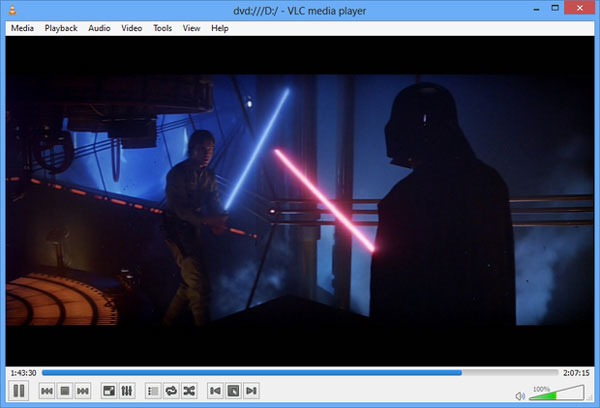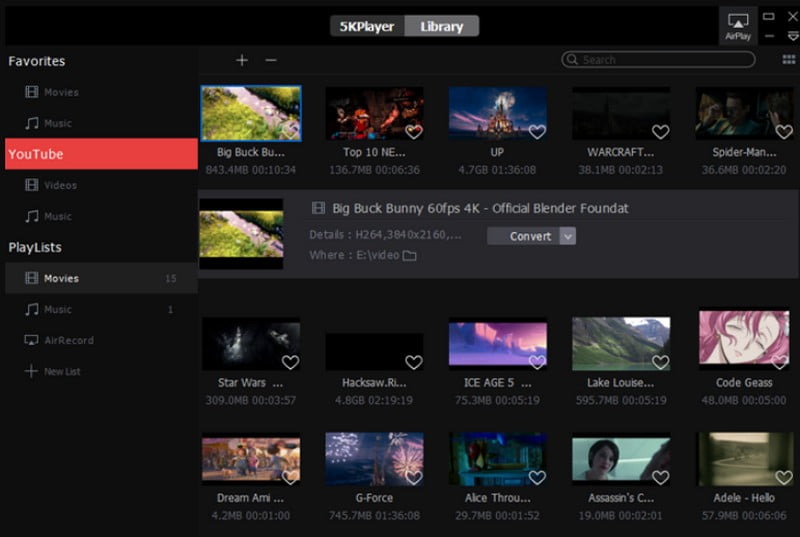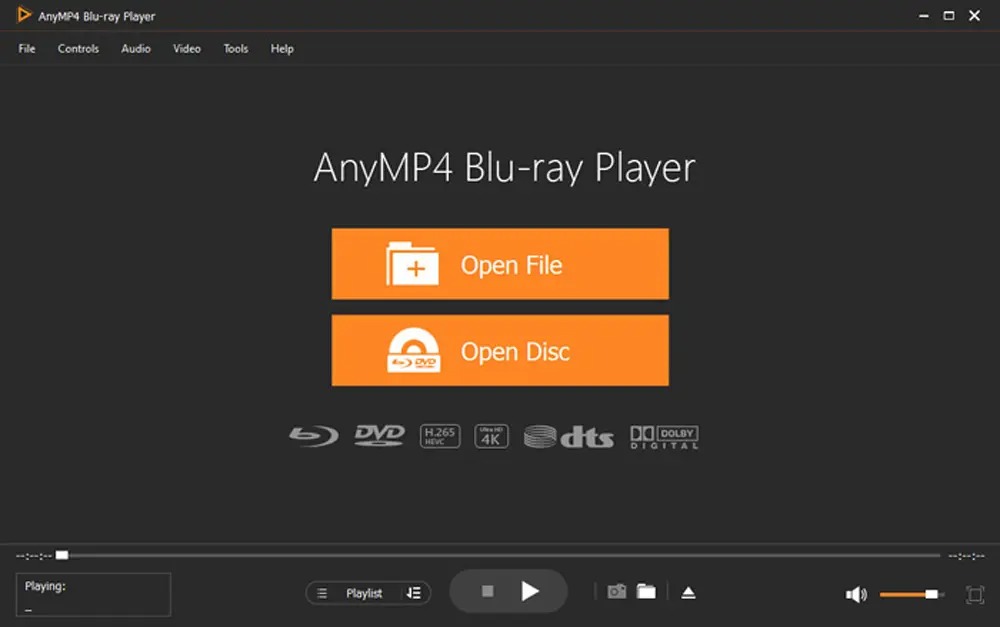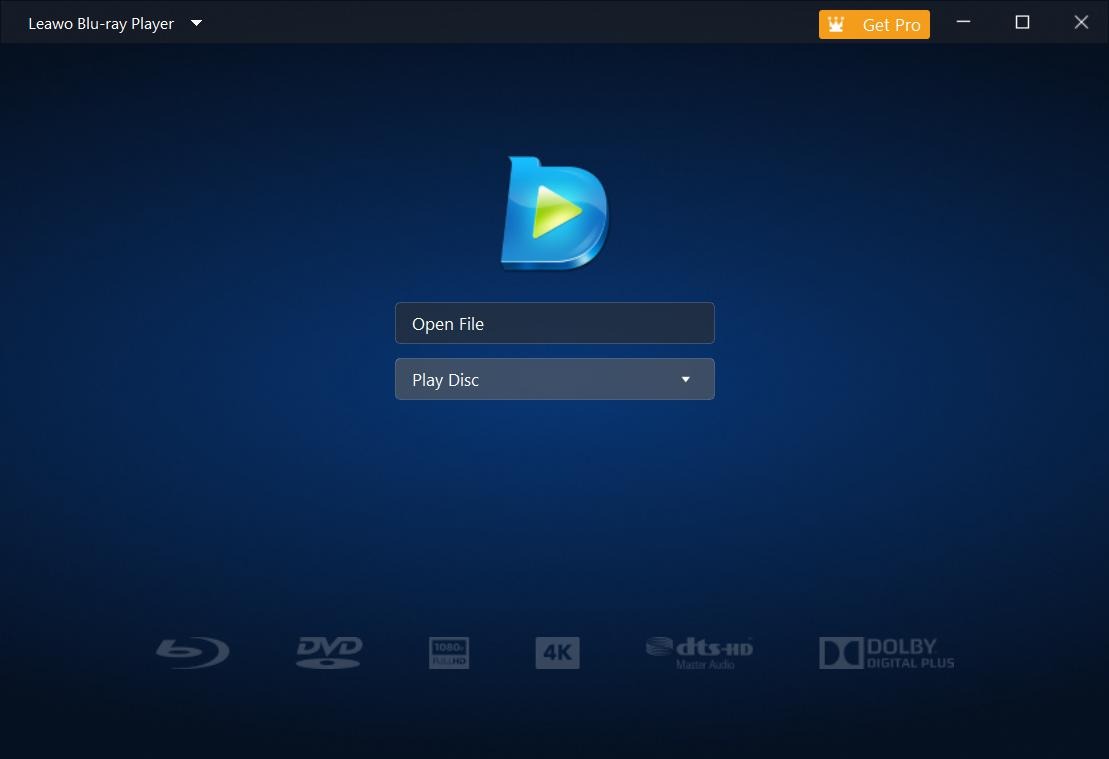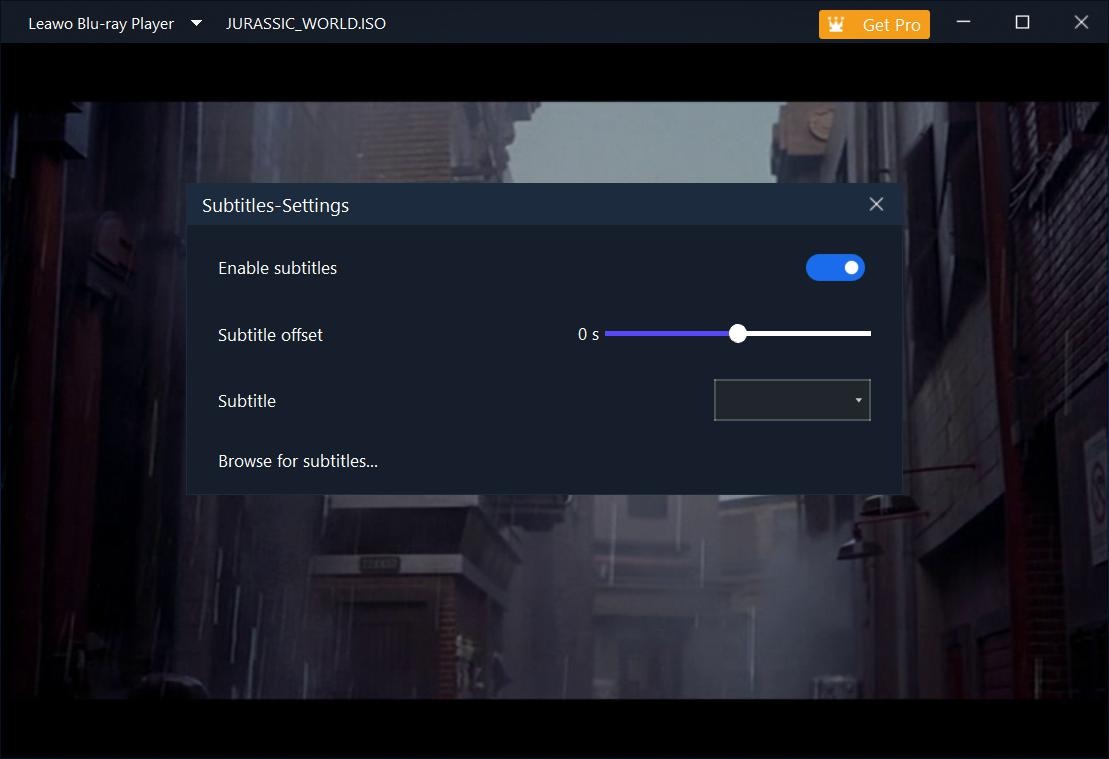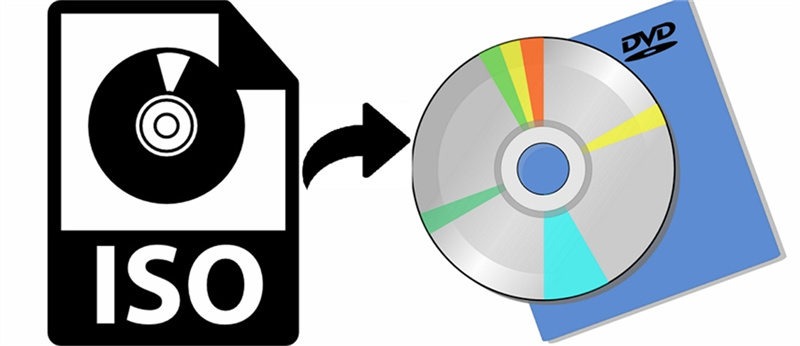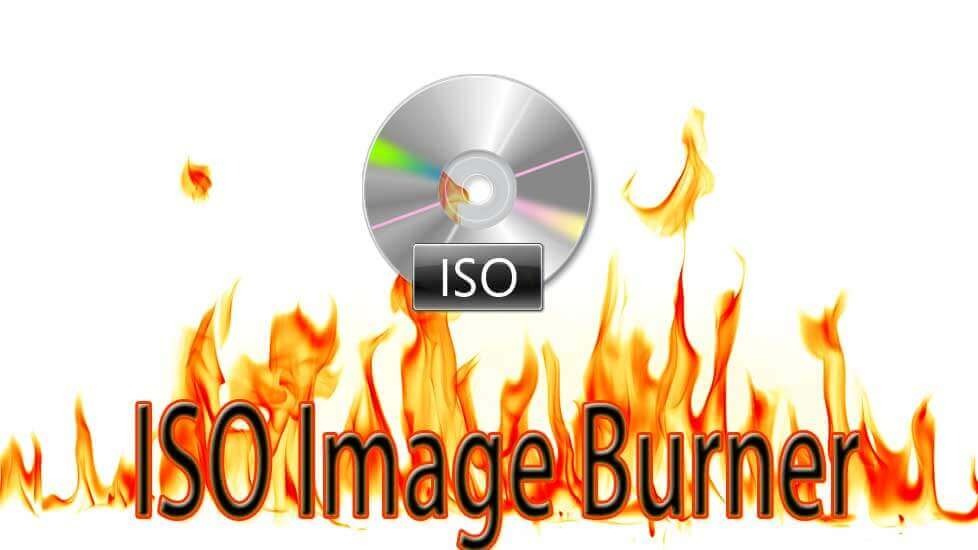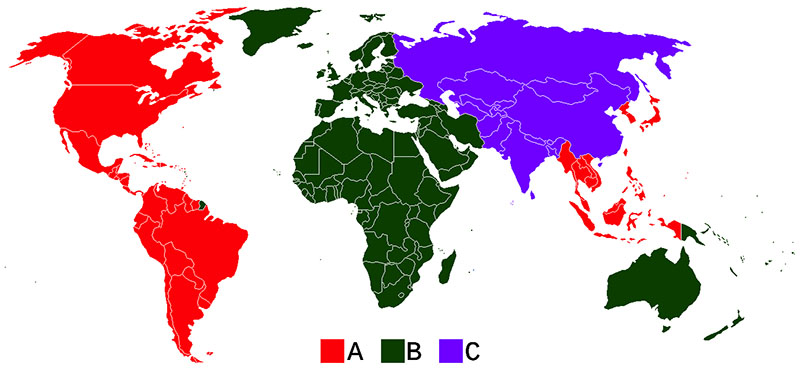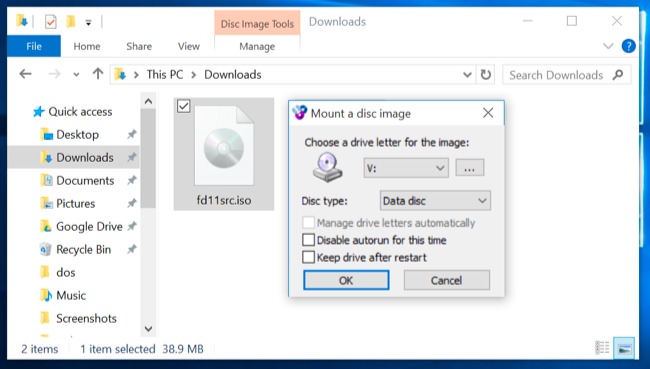Last updated on 2024-07-05, by
8 Best Free DVD Player for Windows/Mac to Help You Play DVDs
“What is the best free DVD player for Windows 10 beside the default Windows DVD Player? I would like a region free DVD player software tool that could let me play DVD discs of various regions. The Windows DVD Player seems to be limited in playing DVD discs with region restrictions. Please share some best free DVD players for Windows 10 computers. Thanks in advance.”
If you are looking for freeware DVD player for Windows 10/11/8/7 or Mac computers, look no further. Here is the list of best free DVD player software for you to play DVD discs on Mac or Windows without limit and for totally free.
OutlineCLOSE
Part 1: Can You Play a DVD on Your Laptop Without a DVD Player?
Let’s firstly make things clear: can you play a DVD on your laptop or computer without a DVD player? Or, why do you need a DVD player on your computer for playing DVD? To make it short: no, you can’t play a DVD without a DVD player. A DVD player is a must have thing for playing DVD content on your computer or laptop.
Without doubt, you could play DVD discs on hardware DVD player or standalone DVD player easily. When it is for playing DVD content, no matter it is disc, folder, or ISO image file, on laptop or computer, the below things are must have:
- DVD drive that’s connected to your laptop or computer if you want to play DVD disc on your device.
- DVD player that could recognize and play DVD content on your device.
- Source DVD content in either disc, folder, or ISO image file.
Generally speaking, Windows computers come with default DVD player freeware that could help you play DVD on Windows 10/11/8/7, and Mac computers have QuickTime player that could play DVD on MacBook Pro and later. The issue is that sometimes your DVD discs might not be in the same DVD region as your DVD player. That’s one of the main reasons you might want a free DVD player software tool.
Part 2: 8 Best Free DVD Players for Windows/Mac
Many people might recommend you convert DVD to MP4 so that you could easily play DVD content on laptop or computer without a DVD player. This method would make it convenient for DVD movie editing and playing DVD content on various MP4 compatible devices and players. However, you then need to get a DVD to MP4 converter to do this. Why not get a free DVD player for Mac or Windows to play DVD content directly without cost? The below are the 8 best free DVD players for Mac and PC.
1. Leawo Free Blu-ray Player
Leawo Free Blu-ray/DVD Player is a comprehensive media player combo that could act as free Blu-ray player, free DVD player, free HD video player, free audio player, and free ISO image file player. It is the first region-free player that offers totally free media playback solution on Mac and PC. Just like a standalone DVD player, Leawo Free Blu-ray Player enables you to freely select what to play back over the DVD menu via virtual controller.
Features:
Play 4K Blu-ray, Blu-ray, DVD, video, and audio files for totally free.
The best region-free DVD player to play DVD discs from region 0 to 6.
Freely play Blu-ray/DVD discs over the disc menu at will.
Adjust subtitles, audio tracks and others during playback easily.
Play back DVD disc, folder, and ISO image file without being limited by disc protection.
Snap screenshot freely during media playback and save to local drive.
User-friendly power manager to save power.
Supported OS: Windows 7 and later, Mac OS 10.10 and later.
2. VLC Media Player
VLC media player is one of the most popular and comprehensive free media player combos that could help you play Blu-ray, DVD, HD video, audio, etc. for free. This free DVD player could work on nearly all platforms including Windows, Mac, Linux, iOS, PadOS, Android, etc.
Features:
Work far more than a single local DVD player, but also as online video streamer, media converter, online video downloader, etc.
Enable DVD playback with menu. Freely choose what to play on the disc menu.
Support a wide range of format for Blu-ray, DVD, video and audio playback.
Supported OS: Windows, Mac, Linux, iOS, PadOS, Android, Unix, etc.
3. QuickTime player
As the default media player for Mac computers, QuickTime could help you play media files on Mac including DVD, video, audio, etc. If you have updated the QuickTime player to the latest version, you could improve DVD playback experience since it added H.264 codec.
Features:
Play media files in various formats on Mac computer.
Offer free media playback experience for you.
Deliver superb sound effect on Mac computers.
Supported OS: Mac
4. 5KPlayer
5K Player is another wonderful choice for playing DVD on Mac and PC. Similar to Leawo Free Blu-ray Player, 5K Player also enables you to play both encrypted DVDs and homemade DVDs, and DVD discs of various regions.
Features:
Play up to 8K videos without quality loss.
Support to play videos in MKV. VP8/VP9, and VR 360.
Deliver superb sound quality by supporting Dolby and DTS.
Supported OS: Windows 10/ 8/ 8.1/ 7, macOS Monterey and later
5. AnyMP4 Blu-ray Player
AnyMP4 Blu-ray Player is a superb Blu-ray/DVD/video player suite that could play back Blu-ray, DVD and video files for free. It could play back DVD contents from any region and with disc protection. It allows customers to adjust media playback effect during playback, and adjust audio tracks and subtitles with ease.
Features:
Play DVD content of any type and any region.
Play Blu-ray content, ISO image file, video and audio files.
Adjust video playback effect, subtitle and track in simple clicks.
Free DVD player with ads displayed.
Supported OS: Mac and Windows
6. KMPlayer
KMPlayer is another free DVD player that could help you play DVD and video files in various formats for totally free. What’s more, it also could play Blu-ray, 3D, 360-degree VR videos easily. KMPlayer enables you to reduce noise in media playback.
Features:
Play Blu-ray, DVD, 3D videos, 360-degree VR video, 8K/4K video, etc.
Control playback like playback effect, subtitle, audio track, etc.
Cast media playback with Chromecast.
Create playback playlist for continuous media playback.
Create slideshow from photos.
Totally free of use.
Supported OS: Windows
7. MplayerOSX
As an open-source media playback tool, MplayerOSX is a Mac DVD player that could play DVD, CD, video and audio files on Mac computer. It is a comprehensive DVD player for Mac users that run mac OS X /11/12 and later.
Features:
Play DVD disc, folder and ISO image file on Mac.
Play videos in various formats on Mac.
Easy to use and lightweight.
Supported OS: Mac
8. PotPlayer
PotPlayer is another DVD player app to help you play DVD on Windows 11/10/8/7 for free. Besides working as free DVD player, it could also play videos in various formats and 360-degrees and 3D format. You could also choose subtitles and audio tracks during DVD playback.
Features:
Totally free to use in DVD and video playback.
Support VR and 3D video playback.
Choose subtitles and audio tracks.
Easy to use and organized interface.
Supported OS: Windows
Part 3: Comparison of Free DVD Players
Here we have made a brief comparison between these free DVD players to show you their difference and let you learn more about these free DVD players.
| Free Software | Play DVD menu | Region-free playback | Play Blu-ray | Select subtitle and audio track | Supported OS |
|---|---|---|---|---|---|
| Leawo Free Blu-ray Player | Yes | Yes | Yes | Yes | Windows & Mac |
| VLC media player | Yes | No | Yes | Yes | Windows, Mac, Linux, iOS, Android |
| QuickTime Player | Yes | No | No | Yes | Mac |
| 5K Player | Yes | No | Yes | Yes | Windows, Mac |
| AnyMP4 Blu-ray Player | Yes | Yes | Yes | Yes | Windows, Mac |
| KMplayer | Yes | No | Yes | Yes | Windows |
| MplayerOSX | Yes | No | No | Yes | Mac |
| PotPlayer | Yes | No | No | Yes | Windows |
Part 4: How to Play a DVD on Your Laptop for Free?
As the best free DVD player, Leawo Free Blu-ray Player offers you the best yet easiest solution for DVD playback without being limited by DVD region and protection.
Download and install Leawo Free Blu-ray Player on your computer. And then follow the below guide to learn how to play DVD for free on your laptop or computer.

-
Leawo Free Blu-ray Player
– Deliver quality-lossless video images at 720p/1080p/1080i/4K in H.264/H.265, MP4, MKV, MOV, etc. formats.
– Support various audio decoding technologies like Dolby, DTS, AAC, TrueHD, DTS-HD, etc.
– Personalize settings like selecting subtitles and audio tracks freely.
– Support fluent and smooth media decoding and playback.
Step 1: Add source DVD content
Kick off Leawo Free Blu-ray Player and then load source DVD contents for playback. To play DVD folder or ISO image file, click the “Open File” button and then browse and load source DVD file for playback. To play DVD disc from DVD drive, click the “Play Disc” option and then choose target DVD drive for playback.
Step 2: Adjust playback video, subtitle and audio track
After loading source DVD content, Leawo Free Blu-ray Player will start to play DVD content. You could then set the playback video, audio track and subtitle through a simple right-click on the playback screen and then choosing desired option.
If your source DVD content gets menu, you could select what to play on the menu part and then control the playback via virtual controller (your keyboard).
Conclusion
While DVD discs are region locked or encrypted, especially for those commercial DVD discs, playing DVD discs require much advanced DVD players. The lucky thing is that nowadays there are quite a lot of free DVD players that could bypass the DVD disc restrictions and let you play and enjoy DVD content with ease. These 8 best free DVD players mentioned above are the top choices in the market. Just download and install them to take a try.