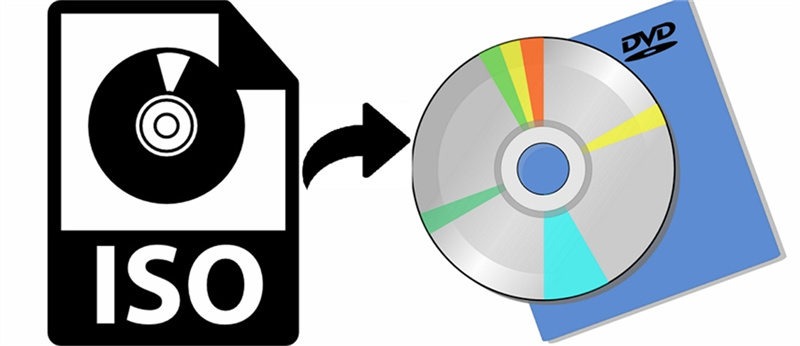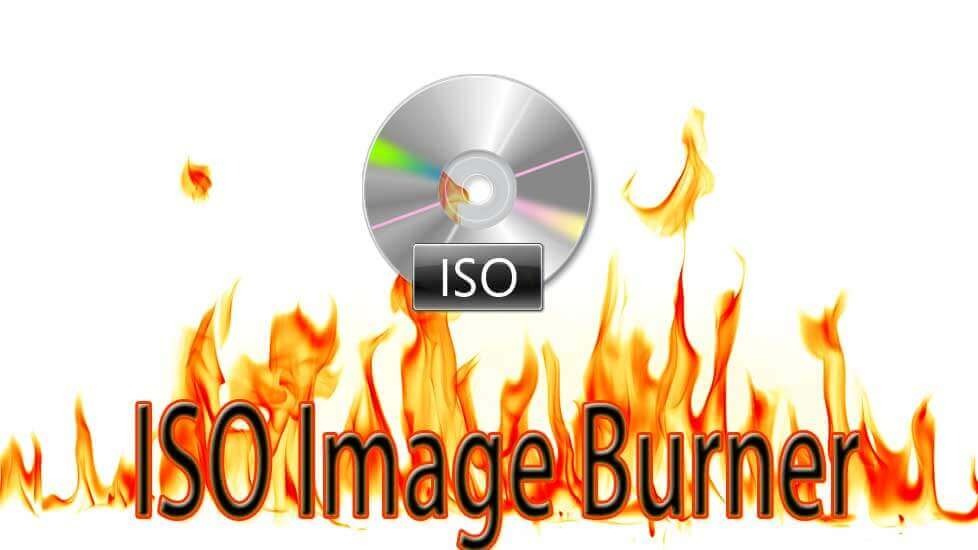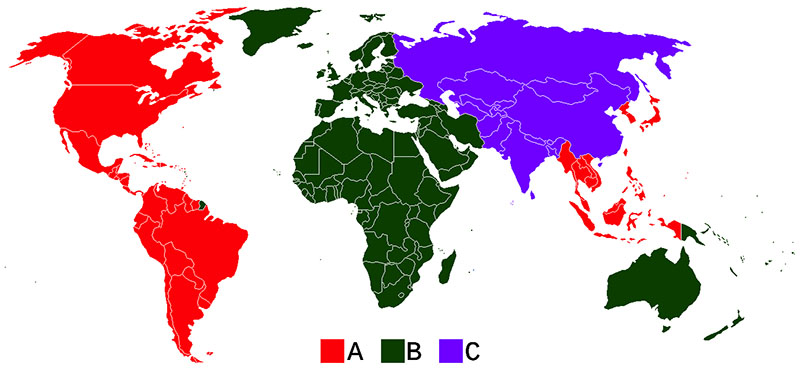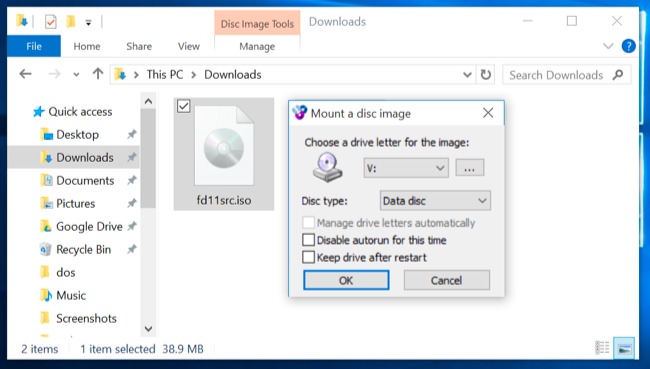Last updated on 2013-04-19, by
Blu-ray Decrypter Guide
How to use Blu-ray/DVD Decrypter Plugin to assist Blu-ray/DVD converting and copying?
Blu-ray/DVD Decrypter Plugin is a useful assistant for people to convert, copy and backup encrypted Blu-ray and DVD discs. Common Blu-ray and DVD converters could help people easily convert unencrypted Blu-ray/DVD content to videos on PC. Also, common Blu-ray/DVD copy programs could easily copy and backup Blu-ray/DVD discs to computer or a blank disc. However, some discs are encrypted, just like Blu-ray discs with AACS, BD+ and the latest MKV protection, or DVD discs with CSS protection. These discs could even be loaded to Blu-ray/DVD converters for converting or Blu-ray/DVD copy programs for backup. In such conditions, Blu-ray/DVD Decrypter Plugin works. It could easily decrypt Blu-ray discs with AACS, BD+ and the latest MKV protection, and CSS-DVD discs, and make the discs region free. The following steps would show you how to use Blu-ray/DVD Decrypter Plugin as an assistant.
Step 1: Download and install Blu-ray/DVD converter or Blu-ray/DVD copy programs on computer.
This Blu-ray/DVD Decrypter Plugin is applicable to several programs. They are: Leawo Blu-ray Ripper, Leawo Blu-ray Copy, Leawo Blu-ray to MKV Converter, Leawo DVD Copy and Leawo DVD Ripper.
Step 2: Download and install Blu-ray/DVD Decrypter Plugin on PC.
For your convenience, you can directly free download Blu-ray/DVD Decrypter Plugin here: http://www.blu-ray-software.netdownloads/blu-ray-decrypter.html .
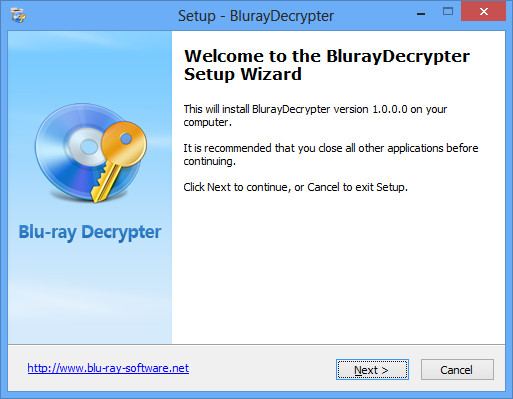
Step 3: Launch Blu-ray/DVD Decrypter Plugin on PC
After installation, launch the plugin. Then, nothing is required. What you need to do is only make sure this plugin run on your computer. It supports background running.

Step 4: Start Blu-ray/DVD converting or copying
Now, you could run the programs mentioned above to freely convert or copy encrypted Blu-ray/DVD discs.