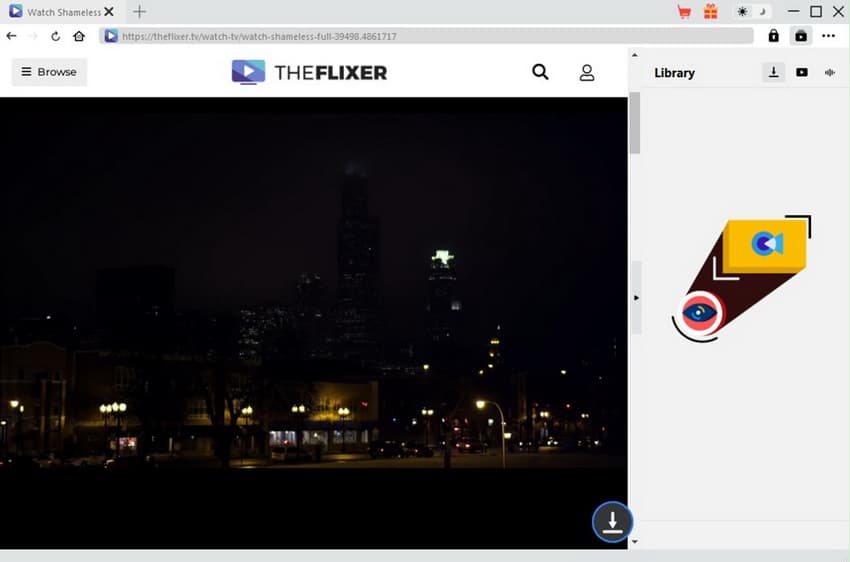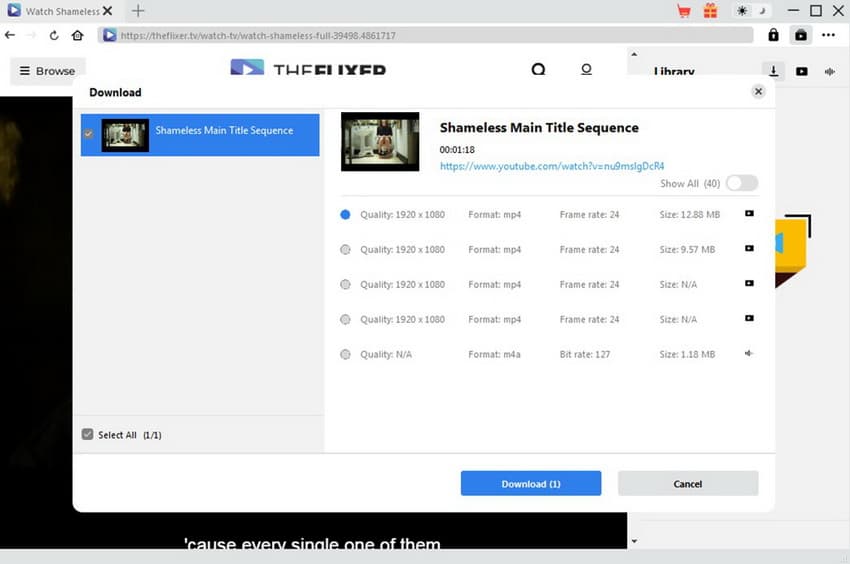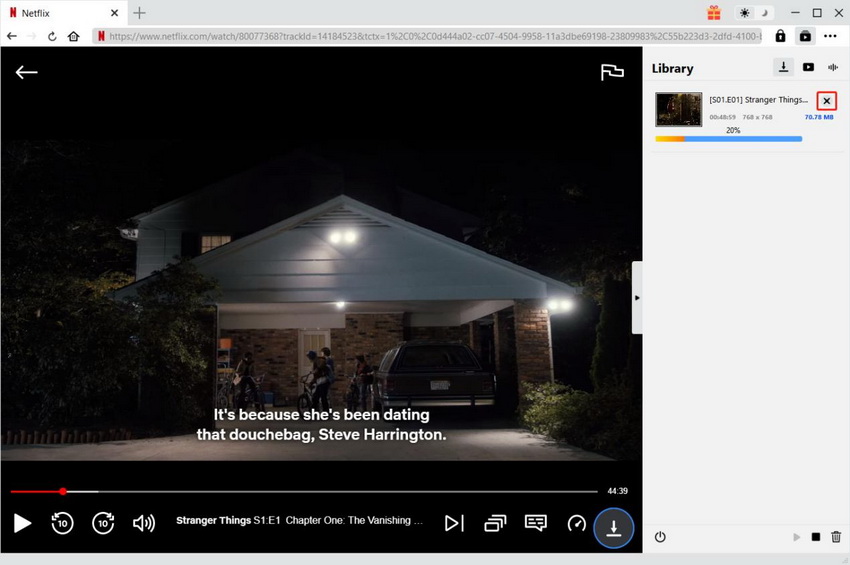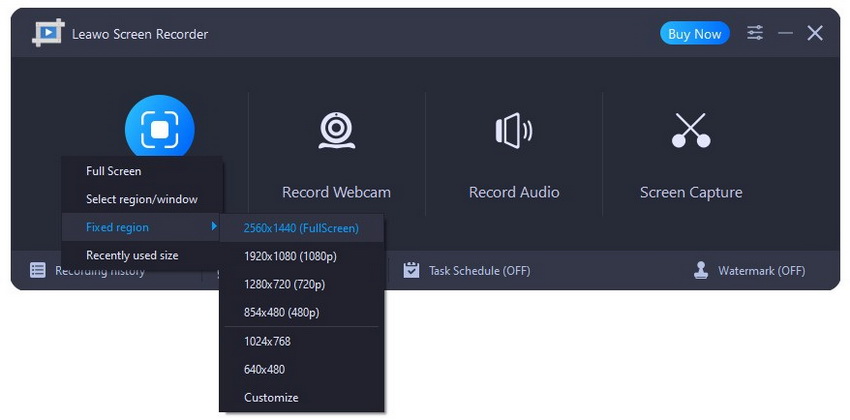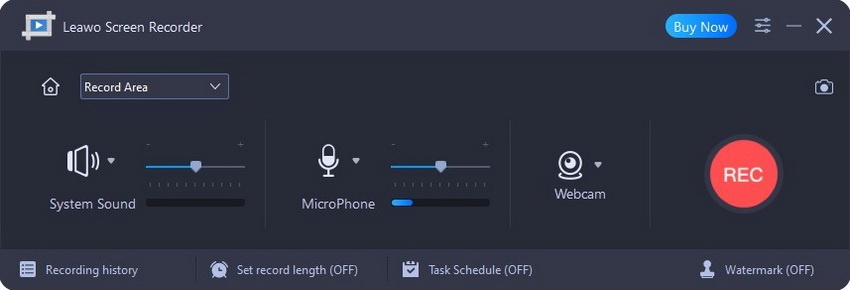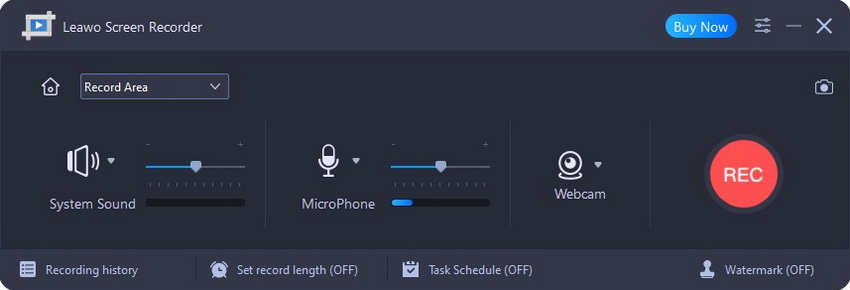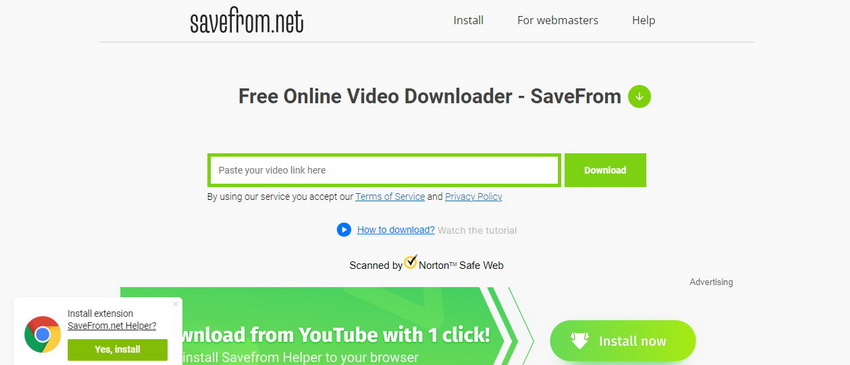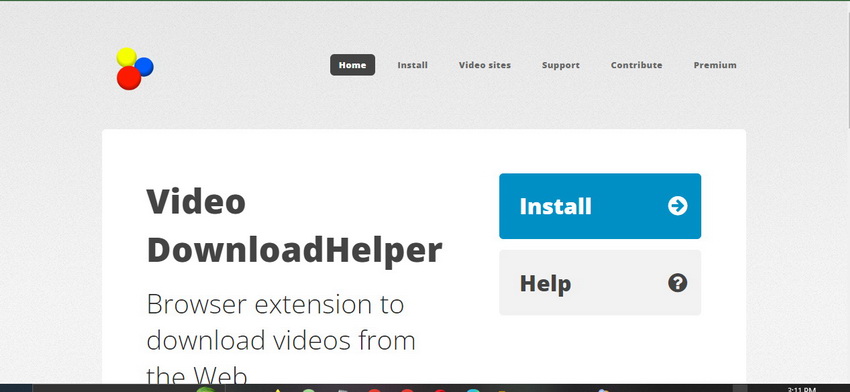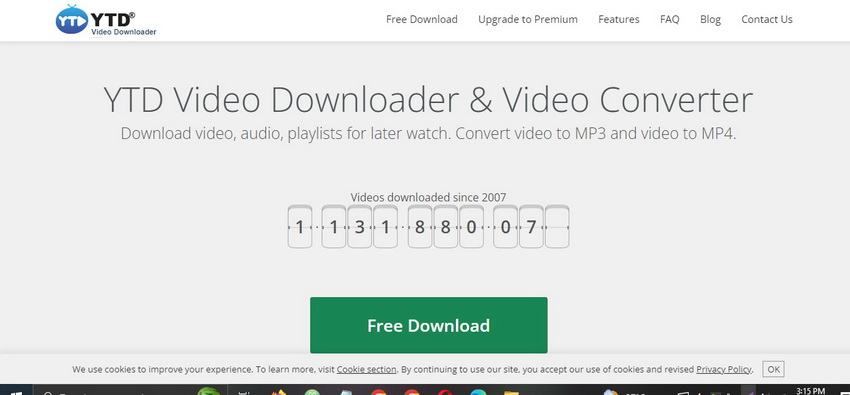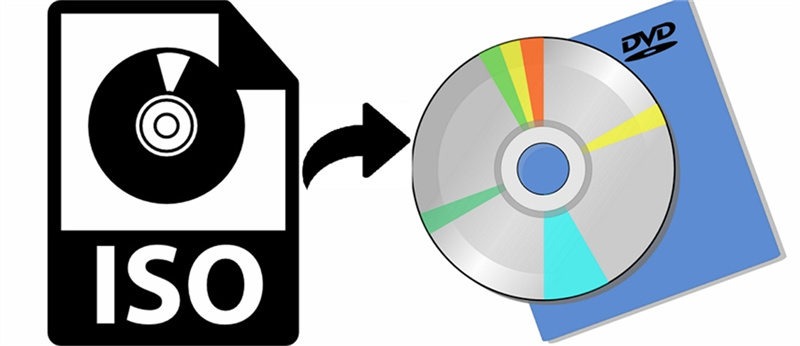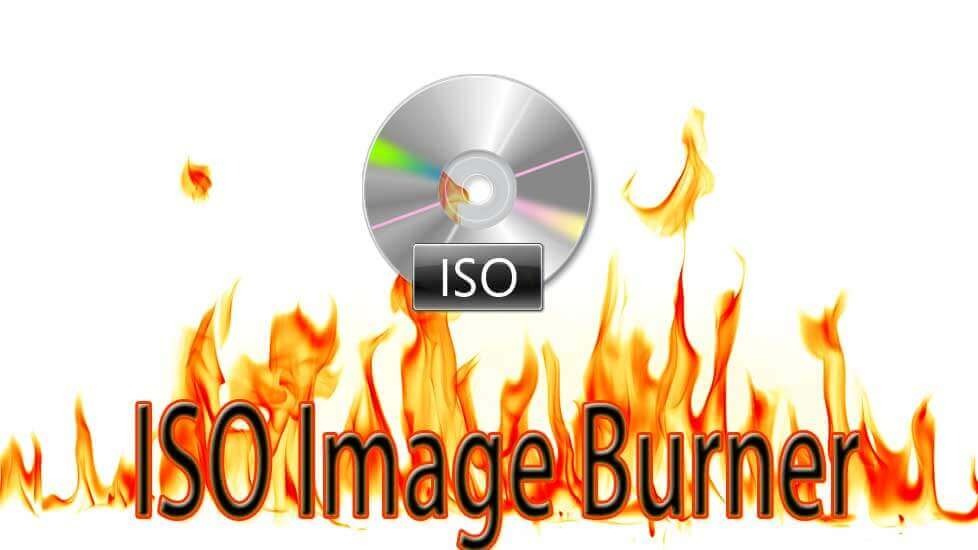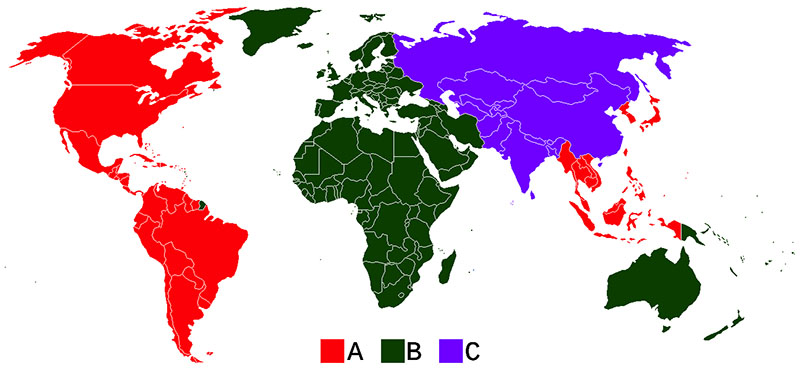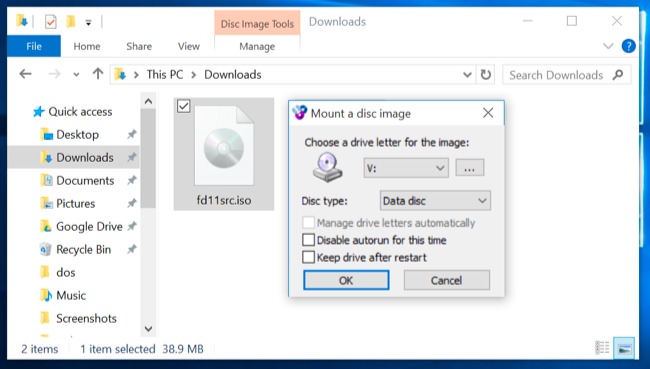Last updated on 2023-08-04, by
How to Download Online Video with Best Free Online Video Downloaders?
Welcome to our comprehensive guide on the best free online video downloaders! In today’s digital age, online videos have become an integral part of our lives, offering a wealth of information, entertainment, and inspiration at our fingertips. However, there are times when we wish to save these videos for offline viewing or to share them with others. That’s where free online video downloaders come in, providing a convenient solution to capture and store your favorite videos from various platforms.
In this article, we will explore the top free online video downloaders available, equipping you with the knowledge to effortlessly download videos from popular platforms such as YouTube, Vimeo, Facebook, and more. We’ll delve into their features, ease of use, and compatibility across devices, ensuring you can enjoy your favorite videos anytime, anywhere.
Hot Search: Movie Direct Download | Web Series Download | Soap2Day Alternatives
Outline
- Part 1: Download Online Video with Best Online Video Downloader
- Part 2: Download Online Video with Leawo Screen Recorder
- Part 3: Download Online Video with SaveFrom.net
- Part 4: Download Online Video with Video DownloadHelper
- Part 5: Download Online Video with YTD Downloader
- Part 6: Comparison Between 5 Best Online Video Downloaders
Part 1: Download Online Video with Best Online Video Downloader
Here we want to introduce you with the best video downloader of all time. Its CleverGet Video Downloader. CleverGet Video Downloader is a powerful online video downloader that allows you to download videos from various websites. With CleverGet, you can easily save videos from popular platforms like YouTube, Facebook, Vimeo, Instagram, and many more.
It offers a user-friendly interface and supports downloading videos in different resolutions, including up to 8K quality. CleverGet also provides options to download videos in different formats and extract audio from videos. It’s a versatile tool that helps you save your favorite online videos for offline viewing. Above all the best thing about this software is ease of use. With just a few simple steps, you will have your favorite video in offline mode. After downloading and install CleverGet by clicking the button below, you can follow the below steps to use CleverGet Video Downloader to download online videos.

-
CleverGet Video Downloader
– Support 1000+ sites like YouTube, Netflix, Hulu, HBO Max, etc.
– Download up to 8K movies & TV shows
– Support live streaming video and M3U8 link
– Remove ads from source videos
– Batch processing & playlist downloading
– Built-in browser and player
– Hardware acceleration to download videos 6x faster
Step 1: Find the online video you want to download
To obtain an online video from any website, here you will have two options. You can either copy and paste the video link directly into CleverGet, or you can utilize the built-in search function to find the video within the software itself.
Step 2: Start to download online video
Once you’ve played the video, the software will automatically search all available sources to download. Once the analysis is complete, you can select the desired video quality and click on the “Download” button to start downloading online video with this best online video downloader.
Step 3: Monitor your download progress
As your download progresses, you can easily monitor its status on the right side of the “Library”. This comprehensive library will provide you with real-time updates on the remaining time and download speed, ensuring you stay informed every step of the way.
Part 2: Download Online Video with Leawo Screen Recorder
Leawo Screen Recorder is a software that allows users to record their computer screen, including online video. It’s a great tool for creating tutorials, recording gameplay, or capturing any other activity on your screen. It records computer screen and online videos with audio in high quality, and saves recording in various formats, including MP4, AVI, and MOV. What’s more, Leawo Screen Recorder offers multiple recording modes, such as full screen, custom area, and webcam-only mode. For video editing, it has many tools to add text, arrows, and other annotations. In addition, it allows you to share your recordings directly to YouTube or other social media platforms. Here are the simple steps to use Leawo Screen Recorder.
Step 1: Download Leawo Screen Recorder
Click the button below to download and install Leawo Screen Recorder on your computer.

-
Leawo Screen Recorder
– Record all activities on your computer screen as HD screencast.
– Record video from your webcam.
– Record any audio from your computer an/or microphone.
– Capture anything on your computer screen as screenshot.
– Add drawing, annotations, watermark, mouse animation, and BGM to recordings.
– Output in high quality with multiple formats selectable.
Step 2: Select recording region
Choose your recording region from Full Screen, Select region/window, Fixed region, or Recently used size. You can then adjust the size of the recording frame using the blue area at each corner or by clicking the “Select region/window” or “Full Screen” buttons.
Step 3: Configure related settings before recording
Configure related settings before recording, such as selecting the source of system sound, microphone, or webcam, and adjusting the volume using the scrollbar.
Step 4: Start to record online video
Start recording by clicking the “Record” button or pressing the hotkeys you set. After recording, pause or resume the recording using the pause and resume buttons or hotkeys. You can also minimize the window or capture screenshots during the recording process.
Finally, you can manage your recordings in the “Record History” panel, where you can view, rename, open, or delete your recordings. To remove all history recording from the list, click “Remove all” button in the bottom.
Part 3: Download Online Video with SaveFrom.net
SaveFrom.net is a popular online video downloading tool that allows users to easily download videos from various platforms such as YouTube, Facebook, Instagram, Vimeo, and many others. SaveFrom.net offers a user-friendly interface that makes it easy for anyone to download online videos. With just a few simple steps, users can copy and paste the video URL into the SaveFrom.net website and choose their desired video format and quality. The tool supports a wide range of video formats. Here are the features of SaveFrom.net and steps to use it.
Features:
- Free to use, with no installation required.
- Downloads videos in various formats.
- Offers multiple video quality options.
- Provides a browser extension for Chrome, Firefox, and Safari for easy access to the downloader.
- Offers a feature to download videos from private YouTube channels.
Step 1: Copy the URL of the video you want to download.
Step 2: Go to SaveFrom.net and paste the URL in the download box.
Step 3: Click the Download button and select the desired quality and format.
Step 4: Save the video to your computer.
Part 4: Download Online Video with Video DownloadHelper
Video DownloadHelper is a powerful browser extension that enables users to download online videos from various websites. Video DownloadHelper is compatible with popular web browsers such as Chrome and Firefox, making it accessible to a wide range of users. Once installed, the extension adds an icon to the browser’s toolbar, allowing users to easily download videos with a single click.
Features:
- Free to use, with no installation required.
- Supports downloading videos in various formats
- Offers a feature to download videos in multiple qualities
- Offers a feature to download all the videos in a webpage with a single click.
- Supports downloading videos from live streams and webinars.
Step 1: Install the Video DownloadHelper extension in your Firefox or Chrome browser.
Step 2: Navigate to the webpage containing the video you want to download.
Step 3: Click the DownloadHelper icon in your browser toolbar.
Step 4: Select the desired quality and format of the video.
Step 5: Save the video to your computer.
Part 5: Download Online Video with YTD Downloader
YTD Downloader, also known as YouTube Downloader, is a popular software application that enables users to download online videos from various platforms, with a primary focus on YouTube. YTD Downloader offers a user-friendly interface that makes it easy for users to download videos from YouTube and other supported platforms. Users can simply copy and paste the video URL into the software, select their desired video format and quality, and initiate the download process.
Features:
- Free to use, with no hidden charges or fees.
- Downloads videos in various formats
- Offers a feature to download entire playlists or channels with a single click.
- Includes a built-in search engine to search for videos directly from the app.
Step 1: Install YTD Downloader on your Windows or Mac computer.
Step 2: Launch YTD Downloader and copy the URL of the video you want to download.
Step 3: Click the Paste URL button in YTD Downloader.
Step 4: Select the desired quality and format of the video.
Step 5: Click the Download button and save the online video to your computer.
Part 6: Comparison Between 5 Best Online Video Downloaders
Now, let’s have a look at quick comparison table between the 5 best online video downloaders in a table.
| Tools | Pros | Cons | Price |
|---|---|---|---|
| CleverGet Video Downloader |
|
|
$29.97 billed annually; $47.97 for Lifetime. |
| Leawo Screen Recorder |
|
|
$29.95 billed yearly; $39.95 for Lifetime. |
| SaveFrom.Net |
|
|
Free |
| YTD Video Downloader |
|
Ads in the free version. | $9.99 billed monthly; $47.88 billed yearly. |
| Video DownloadHelper |
|
|
Free |
Downloading online videos has never been easier thanks to the plethora of free online video downloaders available. With the right downloader, you can download videos from a wide range of websites, including YouTube, Vimeo, Facebook, and more. Whether you prefer using an online downloader or a software, there are plenty of options available to suit your needs. However, it’s important to choose a reliable and safe downloader to avoid any potential security risks.
One such downloader that we highly recommend is ClerGet Video Downloader. It’s a free software that allows users to download videos from various websites, including YouTube, Vimeo, and Dailymotion. It’s easy to use and offers several features, including the ability to download videos in different formats and resolutions, as well as the option to extract audio from videos. With CleverGet, you can enjoy fast and safe downloads without any annoying ads or watermarks. Give it a try today and see for yourself how easy it is to download online videos!