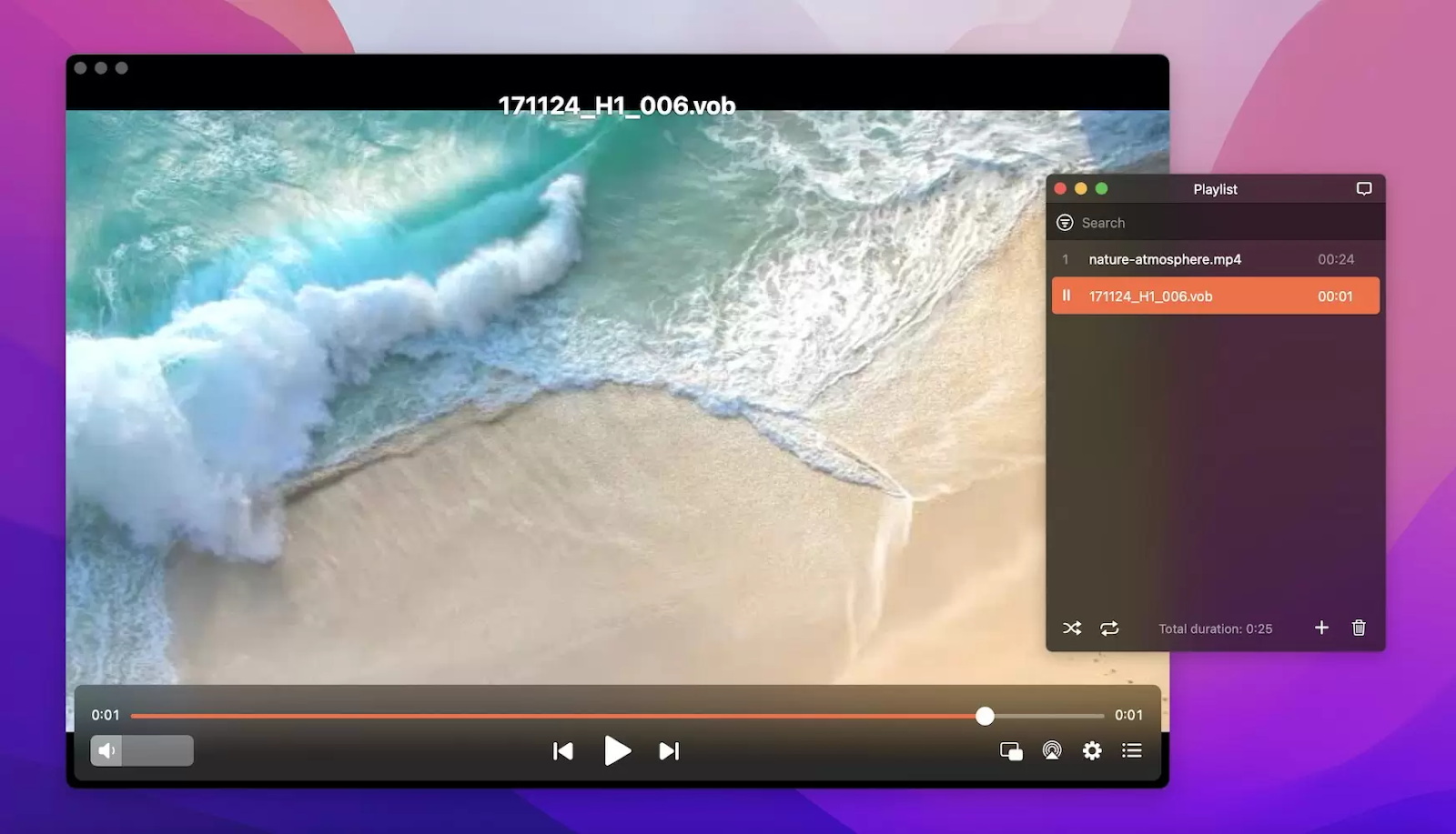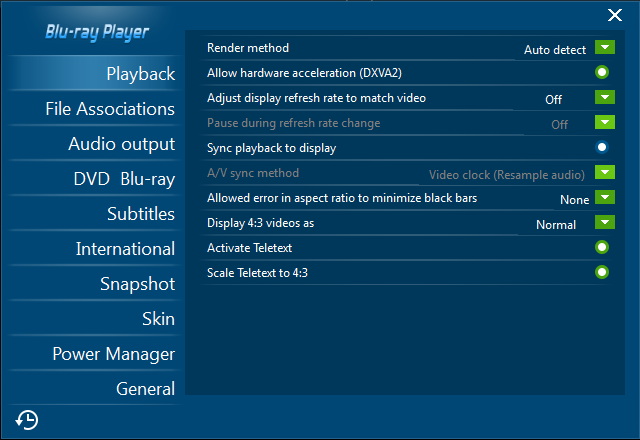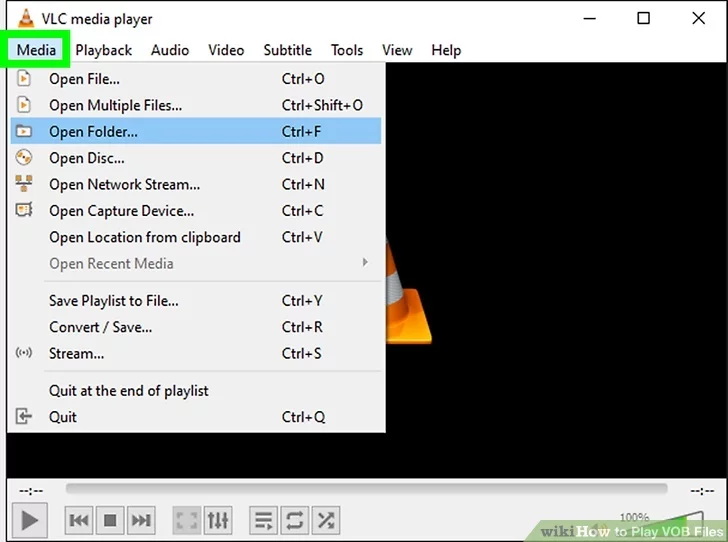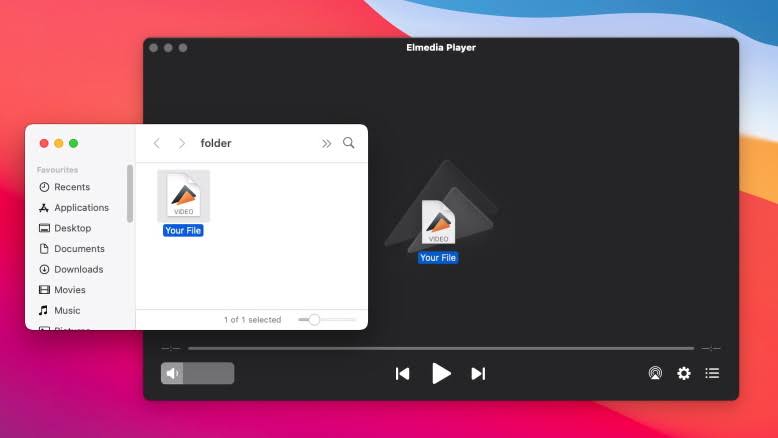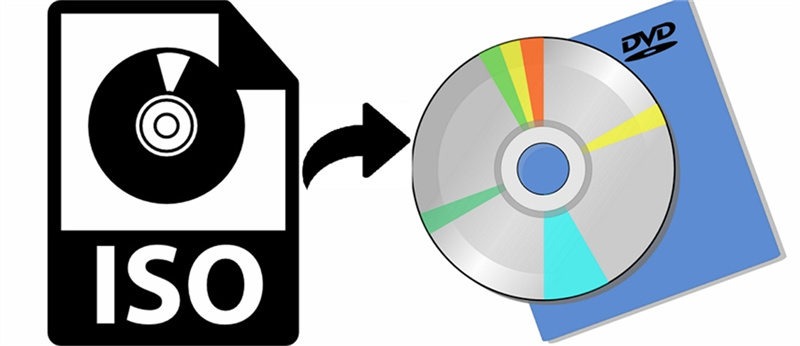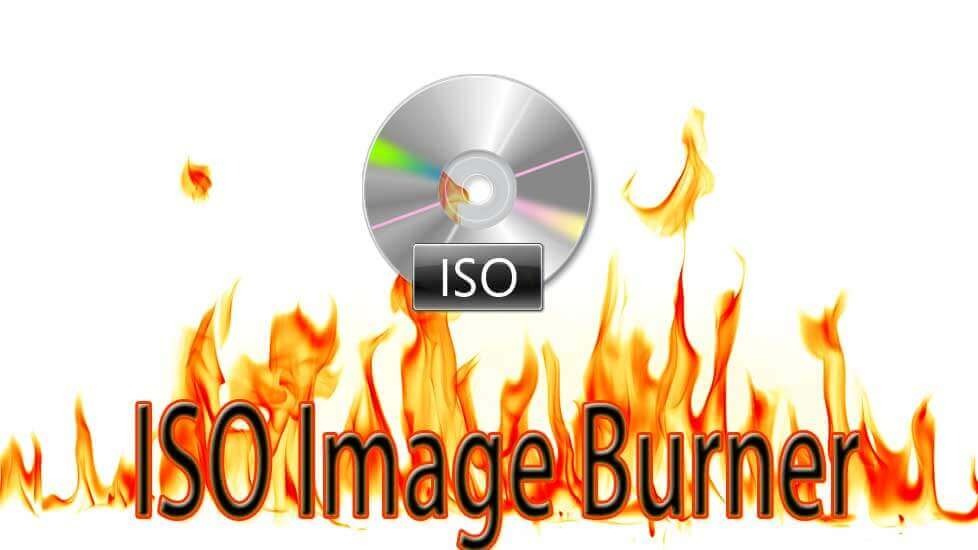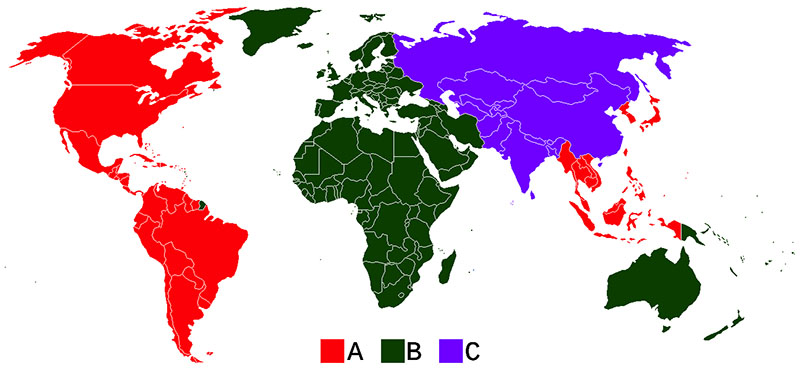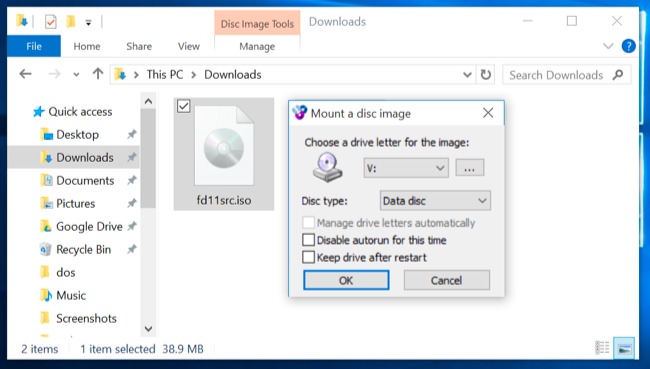Last updated on 2024-06-04, by
How to Play VOB Files on Mac Without Errors?
VOB files are like special packages. The files hold all the parts of a DVD movie: the video, sound, subtitles, and menus. You’ll find them on DVDs. To watch VOB files on your Mac, you’ll need a special player. There are lots of free and paid players that work great.
Just make sure you pick one that lets you adjust things like the audio, video, and subtitles, since VOB files can have a lot of options. If you’re facing issues then let’s find out how to play VOB files on your Mac without any problems and discover some of the best options that you can use.
OutlineCLOSE
Part 1: What is a VOB File?
A VOB file stands for video object file. A VOB is a container format that has DVD video media. This type of file is based on MPEG-2 streaming format. However, it has additional specifications and limitations in the private stream. Usually comprises actual, audio, subtitles, videos, and menu content in stream format.
So, because of all the high-quality content this type of file can be large. To reserve it efficiently to DVDs, VOB files are usually divided into smaller segments and chunks. So, in order to ensure its access to full multimedia experience, there are different types of software that support VOB files. Some popular software are Leawo Blu ray player and VLC player. We will discuss how to use both software in a later part of the article.
Part 2: Can You Open VOB Files on Mac with QuickTime Player?
Yes, sometimes. But most of the time users have trouble playing VOB files with QuickTime Player. You can encounter issues like grayed-out files or a message saying “Not Permitted.” This happens because QuickTime Player doesn’t understand VOB files directly. Let me put it in that way, it’s like trying to speak a different language. To fix this, you need to convert the VOB file to a format QuickTime can understand. You can think of it as translating the file. To do this there are several rippers available and you can rip files in seconds. One popular type is Leawo Blu-ray ripper. These rippers basically convert VOB files to formats like MOV or MP4, which QuickTime can play.
Part 3: How to Play VOB Files on Mac Without Errors?
So, let’s move towards the solution you can use to play VOB files on Mac without errors. There are three most recommended ways to do this. Let’s find out in detail.
1. Use Leawo Blu Ray Player to Play VOB Files on Mac Without Error
Leawo Blu-ray Player is a free program that lets you watch Blu-ray, DVD, and VOB files on both Windows and Mac computers. It’s super easy to use and supports a variety of formats. You can even play Blu-ray discs, folders, or ISO files. Plus, it works great on Windows 10 and has multiple language options. As a professional Blu-ray player program in the market and the best VOB player on Windows 10, Leawo Blu-ray Player can play all kinds of DVD/Blu-ray materials. It includes VOB files no matter what DVD encryptions. So, if you’re looking for a simple way to watch your favorite movies and videos on your Mac, Leawo Blu-ray Player is the first option to choose. Here is how to play VOB files with a Leawo Blu ray player.
Above all these amazon features, it’s very easy to use. Now allow me to show you how you can play your VOB file with the Leawo Blu ray player in seconds.
Step 1: First you need to click on the button and download the free Leawo Blu ray player on your Mac or window.

-
Leawo Free Blu-ray Player
– Deliver quality-lossless video images at 720p/1080p/1080i/4K in H.264/H.265, MP4, MKV, MOV, etc. formats.
– Support various audio decoding technologies like Dolby, DTS, AAC, TrueHD, DTS-HD, etc.
– Personalize settings like selecting subtitles and audio tracks freely.
– Support fluent and smooth media decoding and playback.
Step 2: Now open the software. In the main interface see the option “Open File” and click on it. When your file is imported you can see it on the playlist.
Step 3: If you want to personalize your watching experience in a better way, you can have more player settings. Click on the drop-down menu panel on the top right and set the setting of Playback, File Associations, Audio Output, DVD Blu-ray etc.
2. VLC Media Player
VLC media player is our 2nd recommendation to play VOB files. It can play VOB, VCD, Audio CD and DVD. Though when playing with a large file size sometimes it gets stuck, overall, it’s a good option to play VOB files. Here is how to use VLC media player to play VOB files. You can check tips when VLC can’t play VOB files.
Step 1: Download and install VLC Media Player.
Step 2: After installation, open the VLC media player from your Start menu (Windows) or Applications folder (Mac).
Step 3: In the VLC media player, click on the “Media” menu (Windows) or “File” menu (Mac) and select “Open Folder” (Windows) or “Open File” (Mac).
Step 4: Browse for the folder that contains your VOB files. Usually, the folder will be labeled “VIDEO_TS” if it was ripped directly from a DVD.
Start playing the VOB files. Once you have selected the folder containing your VOB files, the VLC media player will start playing the video as if you had inserted the DVD. You will have access to the DVD menus, special features, chapters, and other bonuses.
3. Elmedia Player
Elmedia Player is another tool to play VOB files. This tool also comes with multiple features. It is built for Mac and supports different formats like VOB, MP3, M4V, DAT, FLV and more. Here is how to use Elmedia player to play your VOB files.
Step 1: First you need to download and install Elmedia player on Mac.
Step 2: Open the app and now open VOB files. You can do this with drag and drop features, or you can click on the “Open With” option. Once it’s open, play and enjoy.
Part 4: The Best VOB Converter to Help You Play VOB Files Anywhere Easily
There are so many video converters to play VOB files you can find online. However, not all can convert VOB files to regular format like MKV or MP4. To convert you can use a specialized software like Leawo Video Converter. It offers a simple way for you to convert between videos and audios with its easy-to-use interface. This application also allows customization and editing so you can customize your VOB files. Furthermore, it also supports batch conversion from VOB to any other formats with a high conversion speed.

-
Leawo Video Converter
– Convert video/audio between 180+ formats.
– Support iPhone, iPad and all portable devices video and audio convertsion.
– Convert video/audio with 100% quality reserved in 6x higher speed.
– Turn photos (folders) into photo slideshows video.
– Convert 2D to 3D video via editting 3D depth range and 6 different 3D modes.
Conclusion
So, that is the end of our article today. We hope this article would have helped you with your query on how to play VOB files on your Mac without error. It’s not a complicated process. You just need to know the right tool and perform the action and you can play your VOB files on Mac with ease. Leawo Free Blu-ray player is a free and super easy way to play all your VOB files on Mac. So, now you know all the options, go ahead, and enjoy your multimedia content on your Mac with ease.