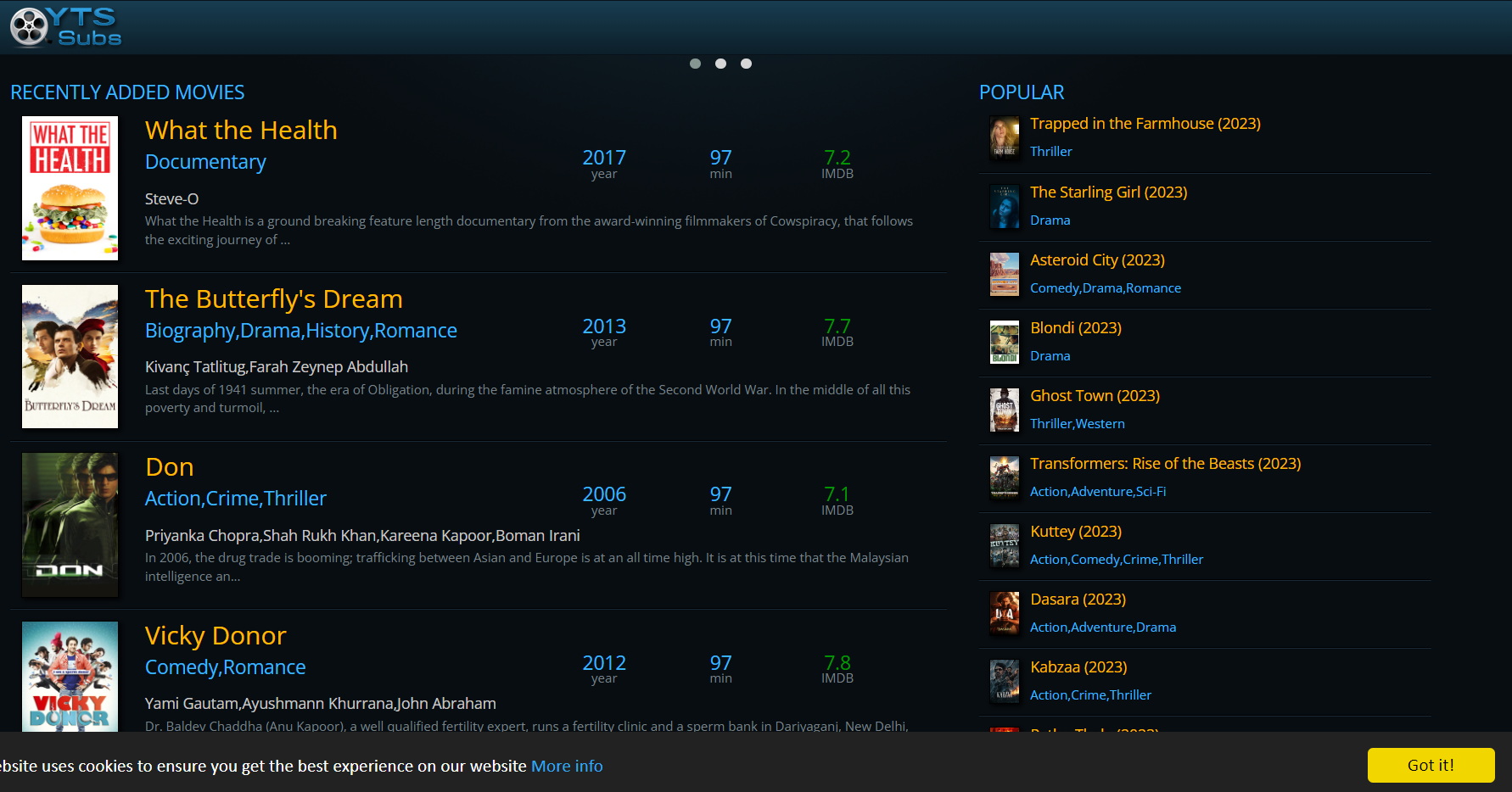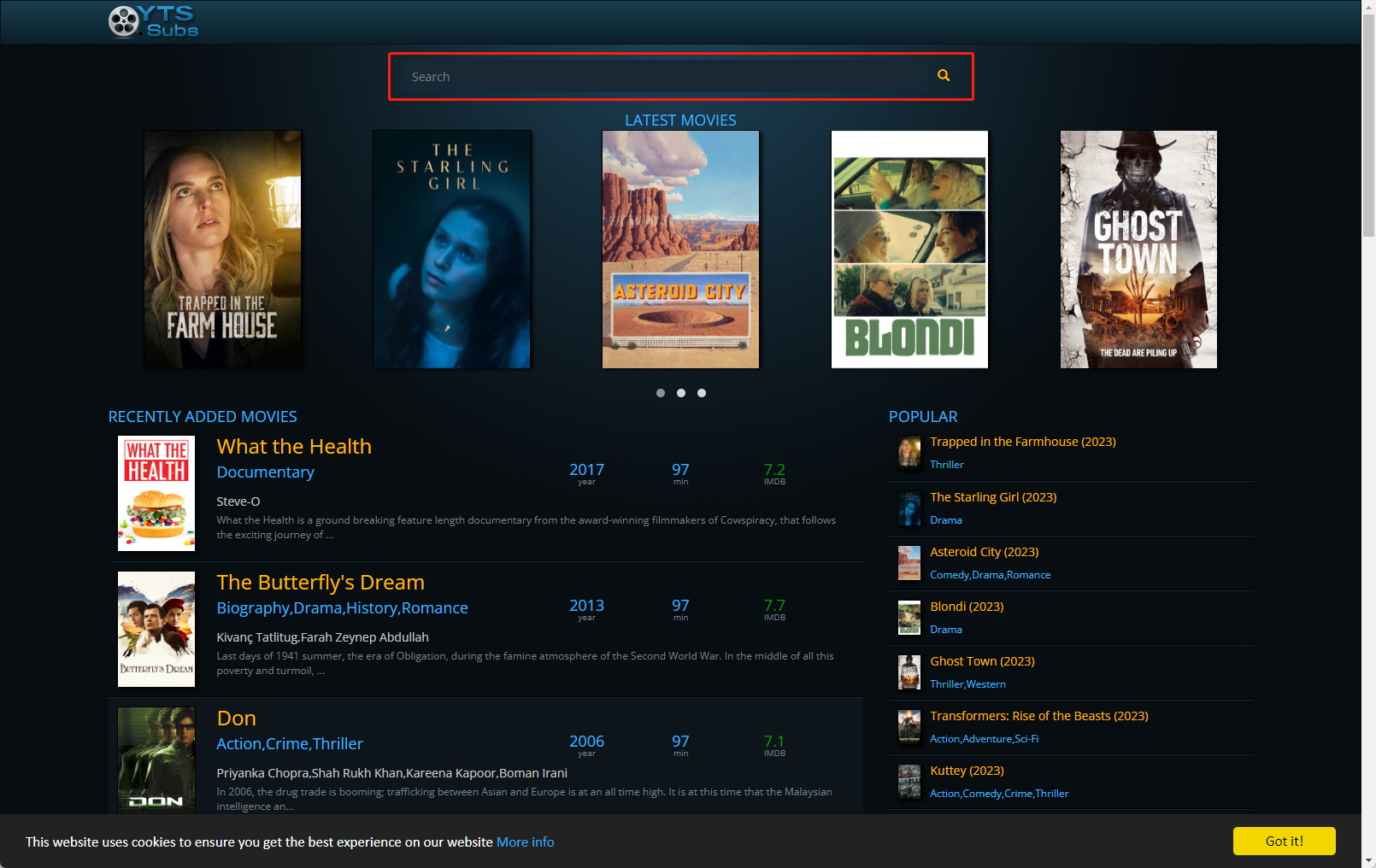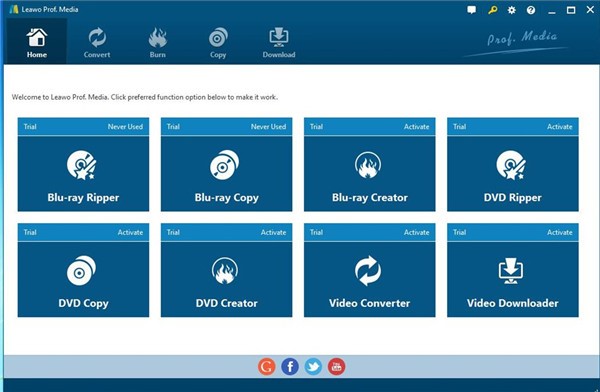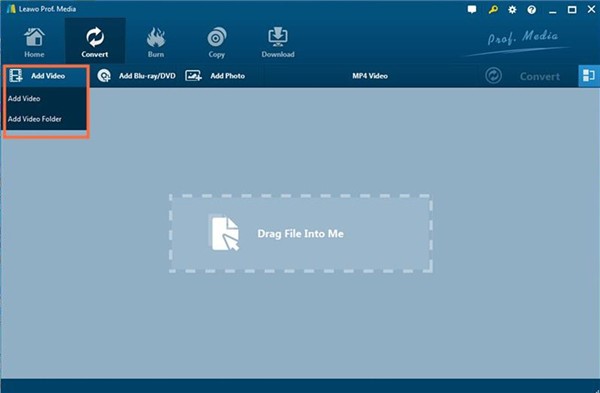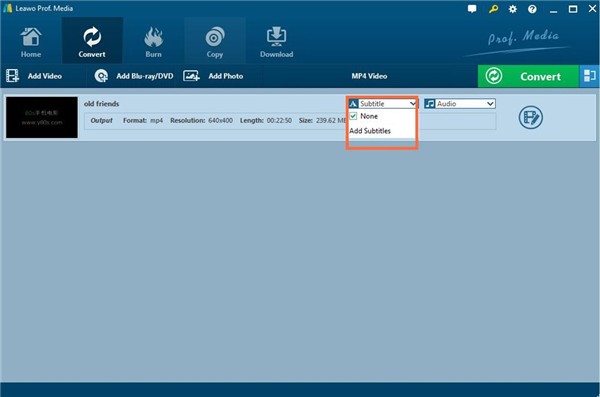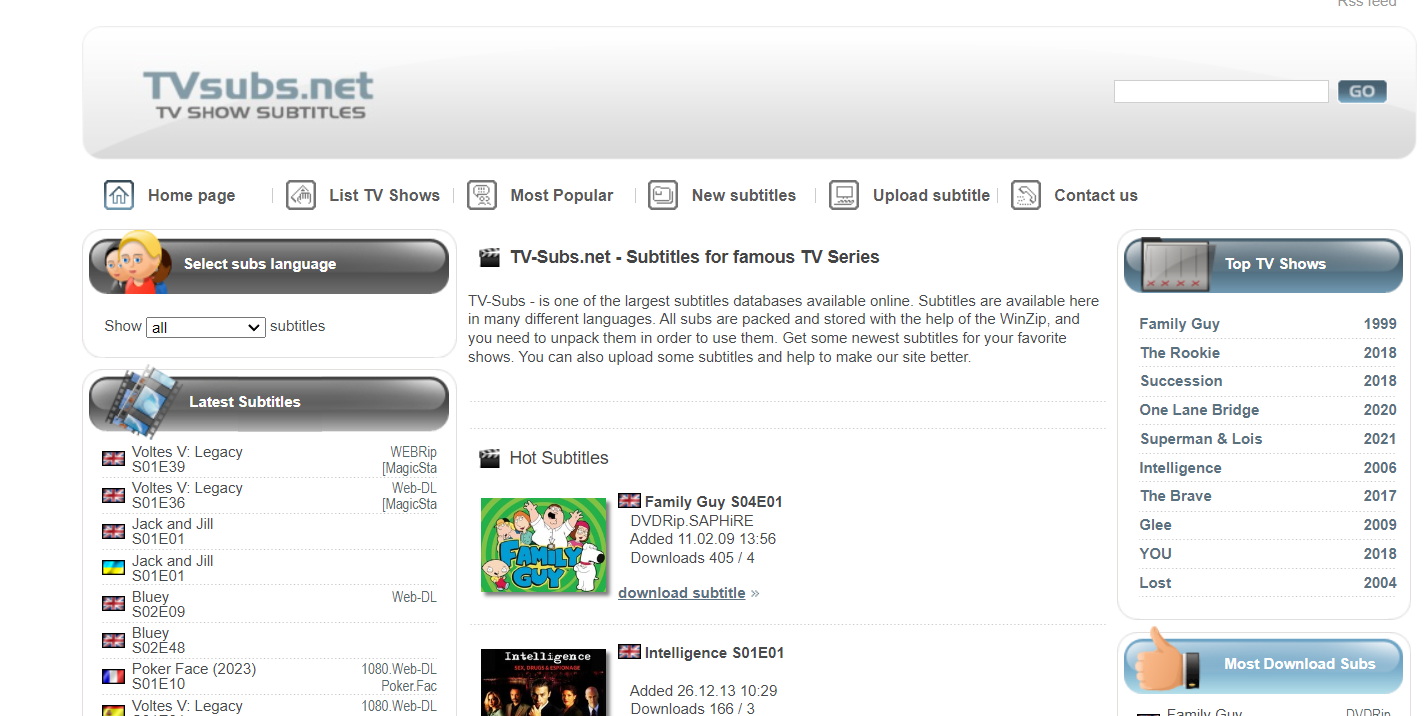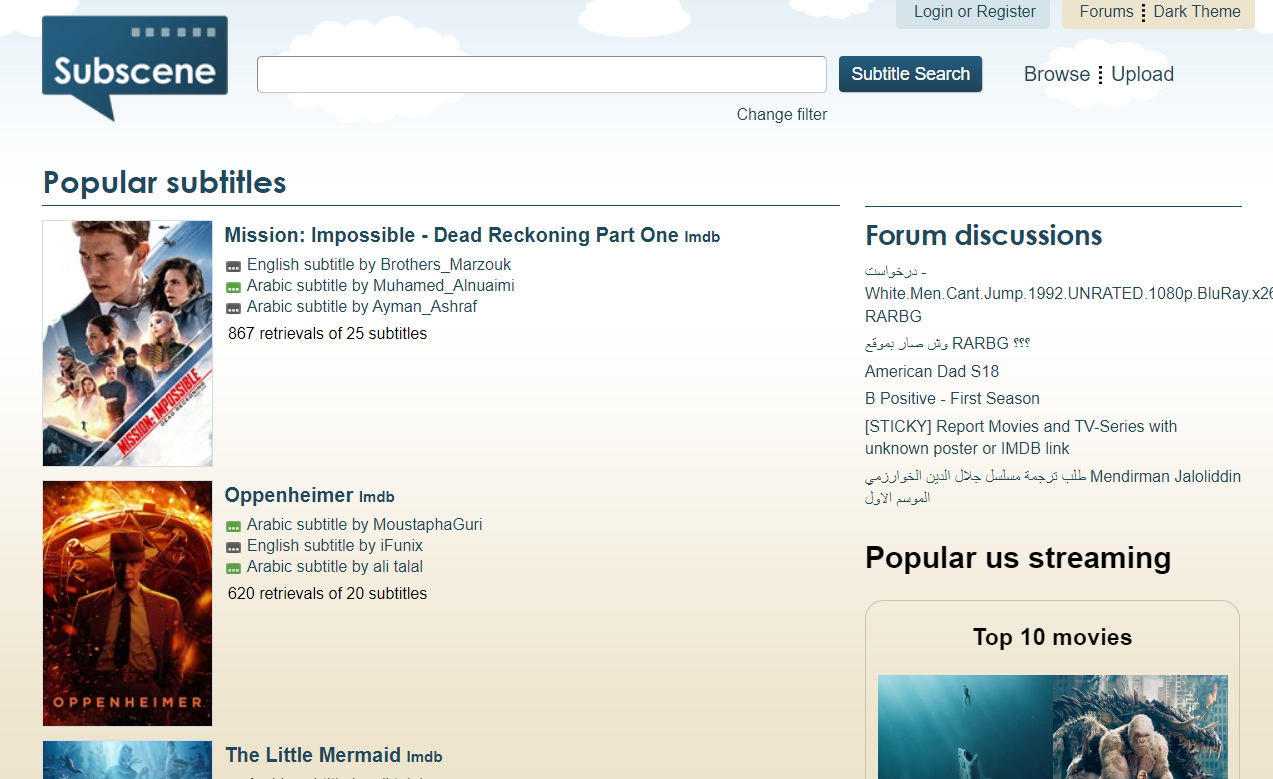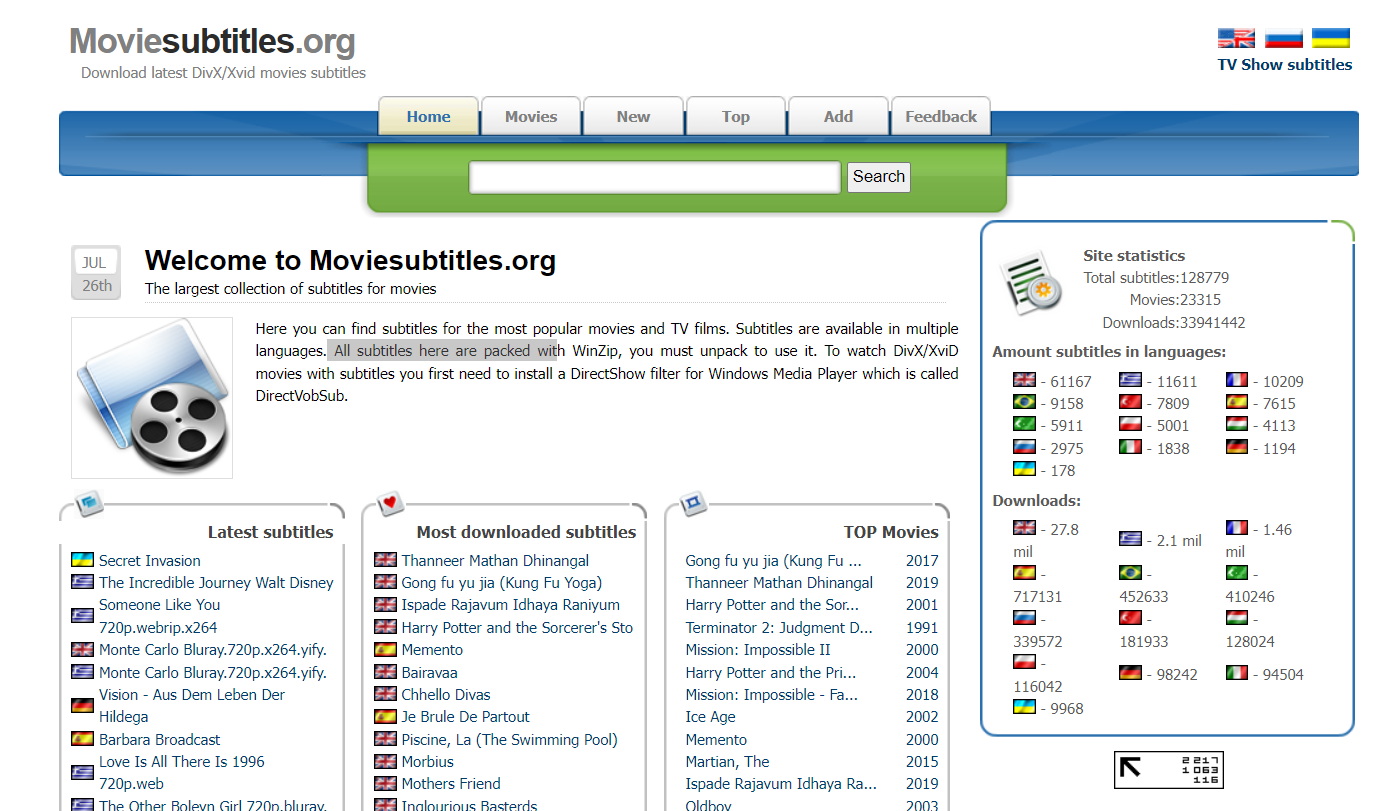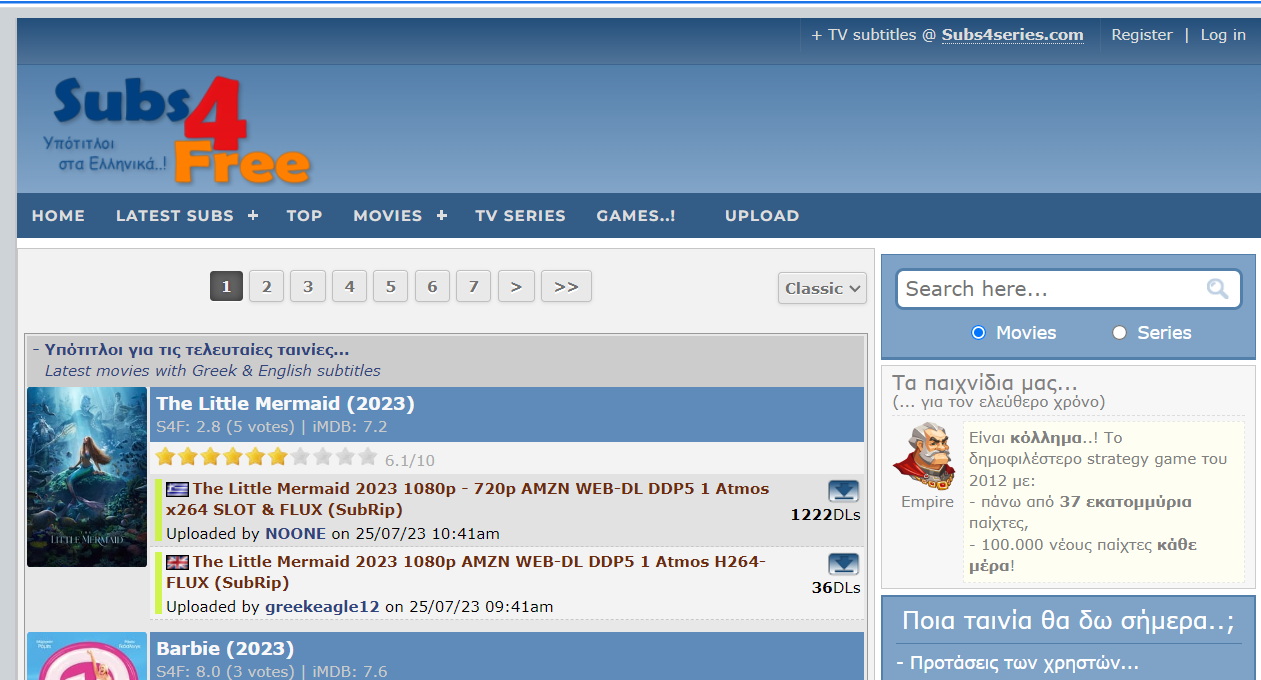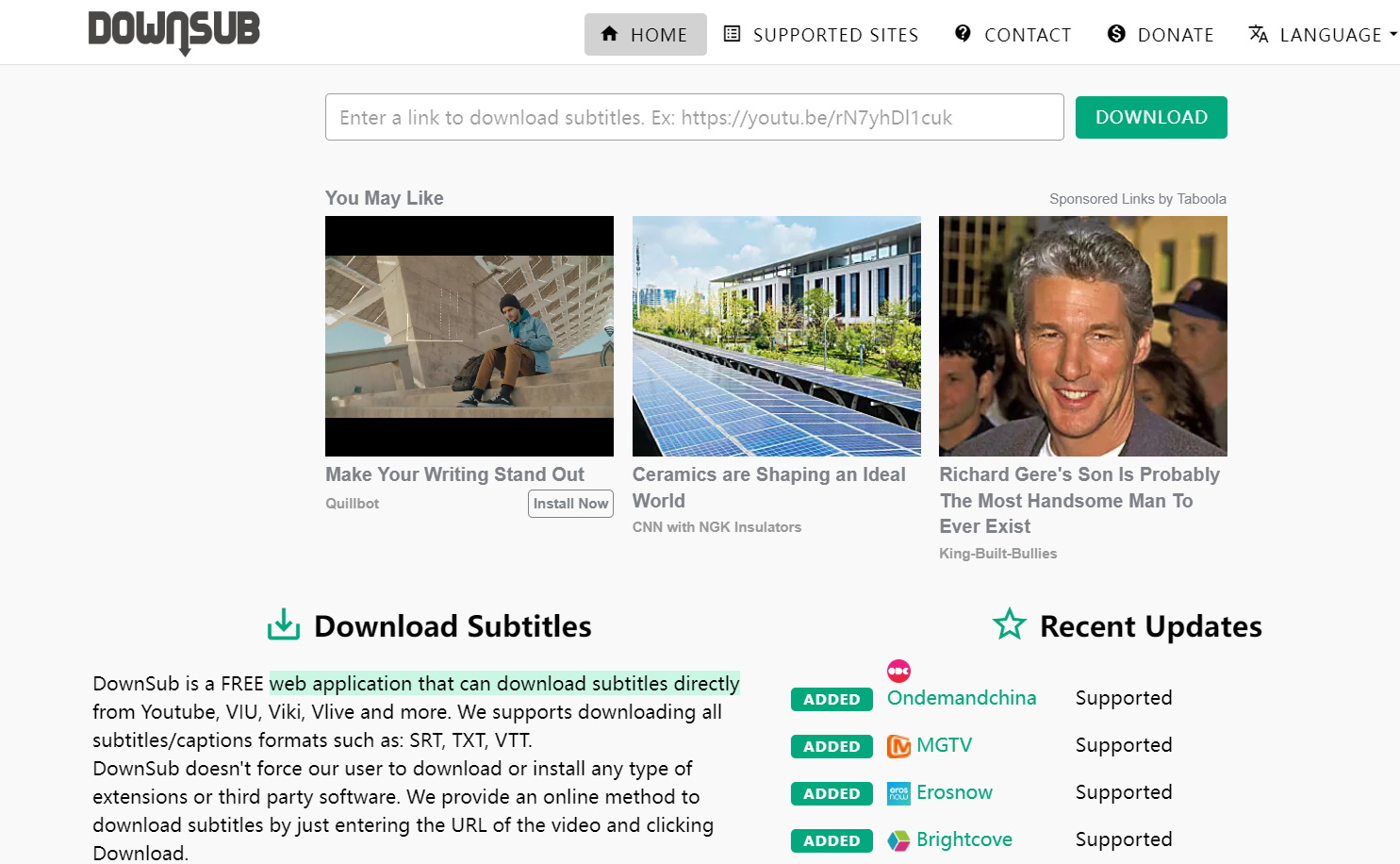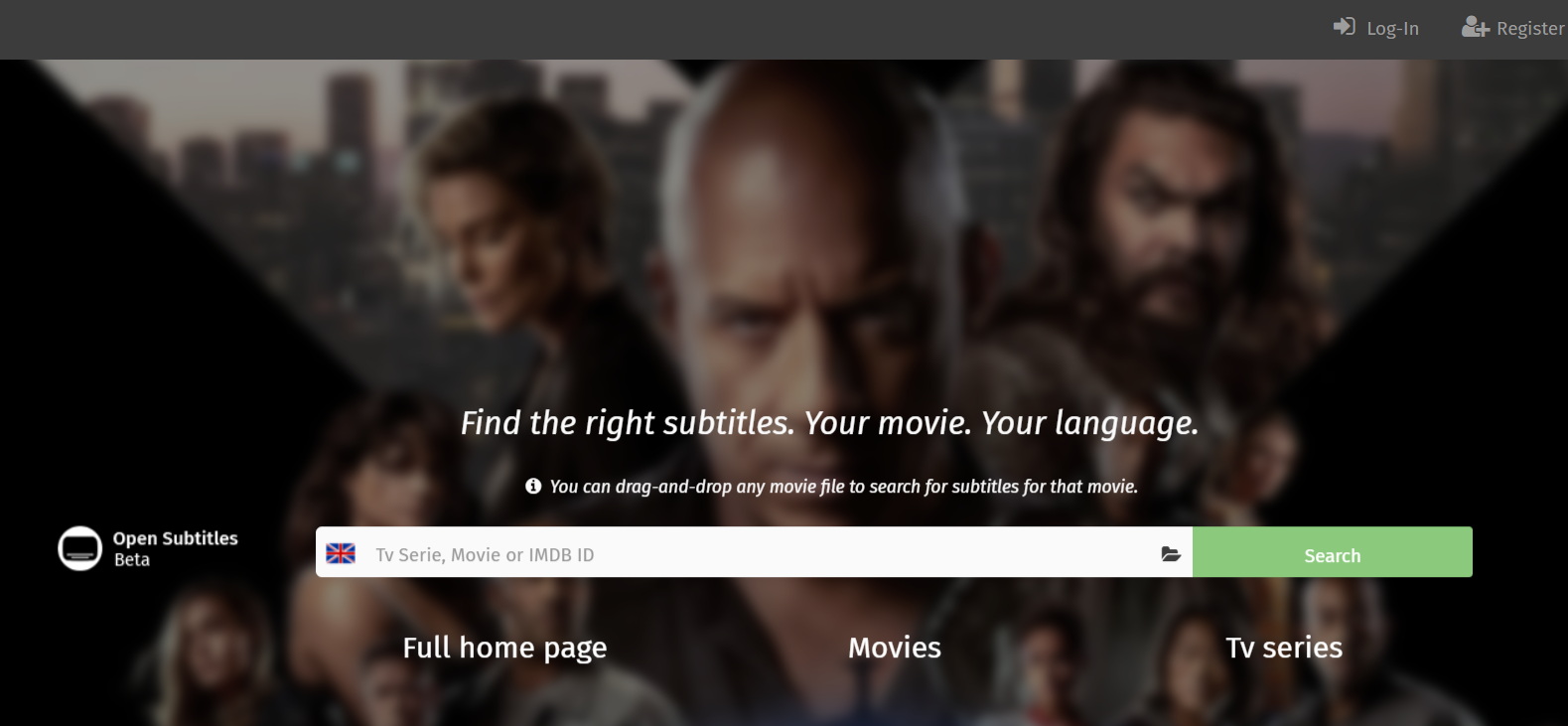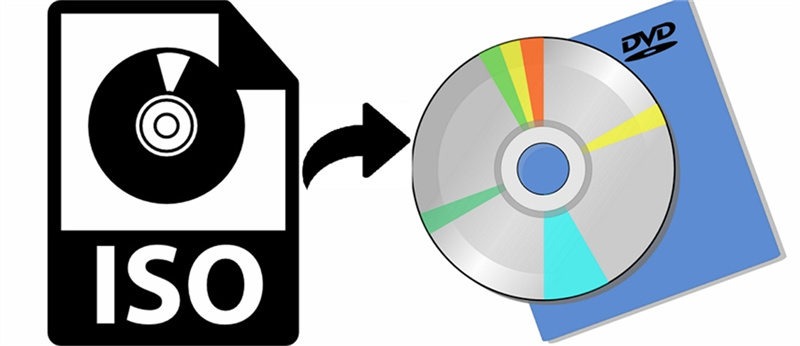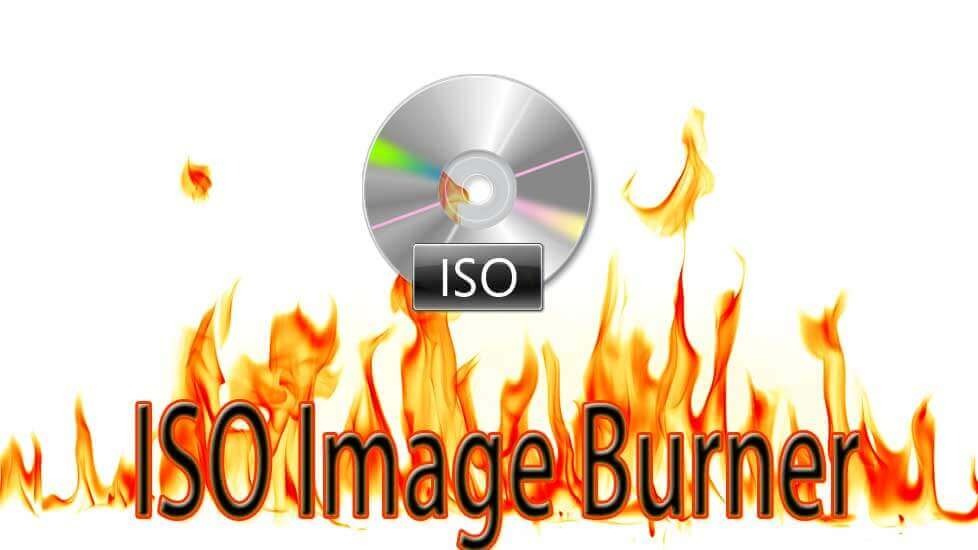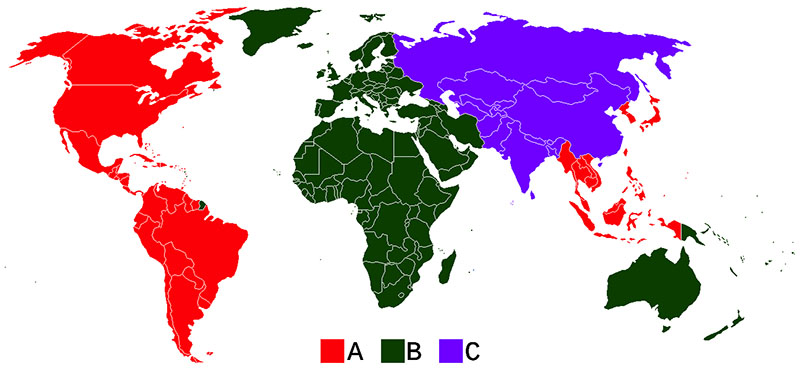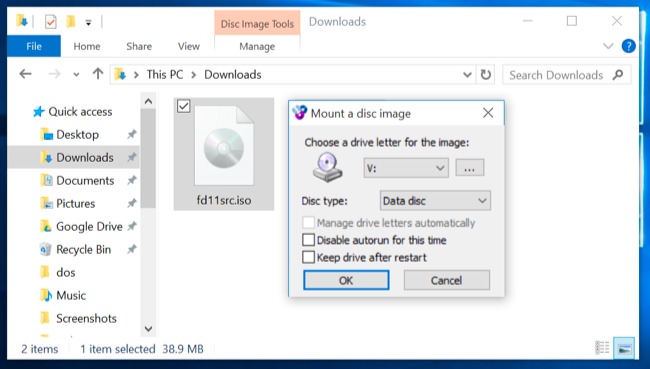Last updated on 2023-07-27, by
2023 YIFY Proxy List & How to Download Subtitles from YIFY
In many ways, YIFY ranks high on the list of the best torrenting websites. It’s been consistently providing access to high-quality movie torrents, which has helped it build a strong reputation in the torrenting community. There may be some people who are unfamiliar with what YIFY is and what it offers. Here’s what you need to know to help you get started with YIFY.
OutlineCLOSE
Part 1: What is YIFY? Is It Safe?
Many people in the torrenting community know YIFY as yts, which is an abbreviation of YIFY Torrent Solutions. YIFY is an online-based platform group notable for its peer-to-peer distribution of movie torrents. It provides an extensive collection of movies at absolutely no cost through a sharing module known as BitTorrent. One prominent characteristic that differentiates YTS YIFY from other torrent sites is its file sizes.
Right now, it’s hard to say for sure whether or not YIFY will be safe in 2023. Anyone opting for any YIFY or YTS proxy site should be ready security-wise, as there are risks of malware and ransomware that may come with the hosted files. A YIFY download – or a download from a YTS proxy server – can be safe, but it must be said that it is not without its own risks. Ultimately, downloading YIFY torrents is an act of piracy, so proceed with your downloads at your own risk. It’s always a good idea to use a VPN when streaming content online, and that’s especially true when using YIFY. A VPN will help protect your privacy and keep you safe from any legal issues that might arise.
Part 2: 2023 YIFY/YTS Proxy List & Mirror Sites
Now that you have a basic grasp on what YIFY is and you’re now going to want actual access to YIFY. Or, at the very least, access to some mirror or proxy YIFY sites. Here are some YIFY servers and YTS movies proxy options (or mirror sites) you can try out that work just as well as the original YIFY or YTS site:
| https://yts.mx/ | https://yts.unblockit.win/ |
| https://yts.pm/ | https://yts.nocensor.club/ |
| https://yts.ai/ | http://www.yify-movies.net/ |
| https://yts.io/ | http://yts.ag/ |
| https://yts.vc/ | https://yts.lt/ |
| https://yts.ae/ | https://www.yify-torrent.org/ |
| https://yifyddl.co/ | https://go.unblocksource.com/premium/1 |
Part 3: How to Download Subtitles from YIFY?
To find a subtitle for the target YIFY movie, the best option is to take advantage of YIFY subtitle download websites. A series of sites focusing on YIFY subtitles can be found on the Internet and they have similar domains, relating to YIFY subs or YTS subs while having alike interfaces. Here we demonstrate how to download YIFY subtitles on www.yifysubtitles.com.
Step 1: Open the YIFY Subtitles website in the browser. Then type the targeted movie name in the search bar and hit the Enter key.
Step 2: Click on the movie poster to get the detailed page.
Step 3: Scroll down this page and you can find the movie subtitles available in various languages including English, Chinese, Arabic, etc. Choose the subtitle language you like and click the download button.
Step 4: Finally, it will take you to the download page, press on DOWNLOAD SUBTITLE to download the subtitles from this website.
Part 4: How to Add YIFY Subtitles to Movie?
Since you have downloaded and extracted YIFY subtitles from the YIFY subs website, you can play YIFY movies with the subtitle in several different ways. Here we will explain the most efficient and popular option.
If you want to play a movie with the downloaded subtitle only, we suggest that you use a video converter to hardcode the subtitle, which enables you to play a movie with subtitles more handily and effectively. And you will not encounter subtitle playback errors that always happen to external subtitles. Leawo Video Converter is a good tool to add subtitles to video.
Leawo Video Converter is capable of converting video files to multiple formats compatible with a wide range of devices. It also features basic editing tools to make a few enhancements to the video using the built-in editor, like removing noise, adding watermarks, and more. With this excellent tool, users can freely add external SRT, ASS, SSA subtitles and select audio tracks for keeping in the output before the conversion process takes place.
Leawo Video Converter is a module of Leawo Prof. Media, an all-in-one tool to download, copy, burn, and convert videos to multiple formats. So how to use this software to add YIFY subtitles?
First, free download and install this app on your computer.

-
Leawo Video Converter
– Convert video/audio between 180+ formats.
– Support iPhone, iPad and all portable devices video and audio convertsion.
– Convert video/audio with 100% quality reserved in 6x higher speed.
– Turn photos (folders) into photo slideshows video.
– Convert 2D to 3D video via editting 3D depth range and 6 different 3D modes.
Step 1: Enter video converter mode
Kick off Leawo Video Converter, and you will see eight different modules on the main interface. Find the button “Video Converter” and click it, then you will go to the “Convert” page.
Step 2: Add videos
Just click on the button “Add Video” and then hit on “Add Video” or “Add Video Folder” from the drop-down menu to locate the video file in your computer to import it to the software screen. Or you can also directly drag the video file to the program interface.
Step 3: Add subtitles
When the video is loaded in the program, you can click on the option of “Subtitle” to choose “Add Subtitles” option to locate the subtitle file on your computer. Hit on the green “Convert” button in the window to begin to add the chosen YIFY subtitles to the imported video immediately.
This solution can add the subtitle to the video file permanently, which means that the YIFY subtitles have become part of the video and you can share the video with the subtitle at the same time.
Part 5: Best Alternatives to Download Subtitles for Movies/Shows for Free
YIFY Subtitles has subtitles for all the popular as well as latest movies in various languages which one can download for free. However, what if this site is not working anymore due to some copyright issues, or maybe the site is down temporarily but you don’t want to wait to download your desired subtitles? Here are some of the best YIFY alternative to download subtitles which you will enjoy surely.
1. TVSubs.net
TV-Subs is one of the largest subtitles downloading websites that is available in many different languages. It offers subs that are packed and stored with the help of WinZip. This subtitle downloader platform provides subtitles for TV shows and series. This subtitle-downloading website allows you to view statistics like total downloads, month, week, and day.
2. Subscene
The number of subtitles in this YIFY alternative is pretty impressive. And downloading subtitles with Subscene couldn’t be easier. Just type a specific movie or TV show you’ve already in mind in the search bar, and click the “Subtitle Search” button, it stands a good chance to find a subtitle file for your title, then locate the language you prefer. You can also sort the subtitles list by date, find one and click download. Unzip the compressed subtitle file and enjoy it.
3. Moviesubtitles.org
Moviesubtitles.org boasts over 128,000 subtitles for both new and old movies, which is estimated that there have been over 20000 movies and 33,281,702 free subtitles downloads so far. And this shows you are guaranteed with a lot of subtitles download options in addition to downloading English subtitles for free.
4. Subs4free
Subs4free is one of the YIFY alternative to download subtitles on the Internet. This site allows you to find subtitles by movie types, keywords, years, and other categories using the advanced search engine. It enables you to view recent videos with subtitles SRT and the most popular downloads.
5. Downsub
DownSub is a FREE web application that can be used to download subtitles from Youtube, VIU, Viki, Vlive, etc., which supports downloading all subtitles/captions formats such as SRT, TXT, and VTT. Just paste the URL of the online video you want to extract subtitles, click the “Download” button, then select the subtitles format and language you want to download, then click to download subtitles.
6. OpenSubtitles
OpenSubtitles is the destination from where one can download the right subtitles for any Movie. Searching for subtitles for any particular movie is super easy, all you need to do is open the site’s homepage and go over its search bar, put the movie name for which you need subtitles, select the language from the options, and hit enter and there you will have it. You will like the YIFY alternative to download subtitles.